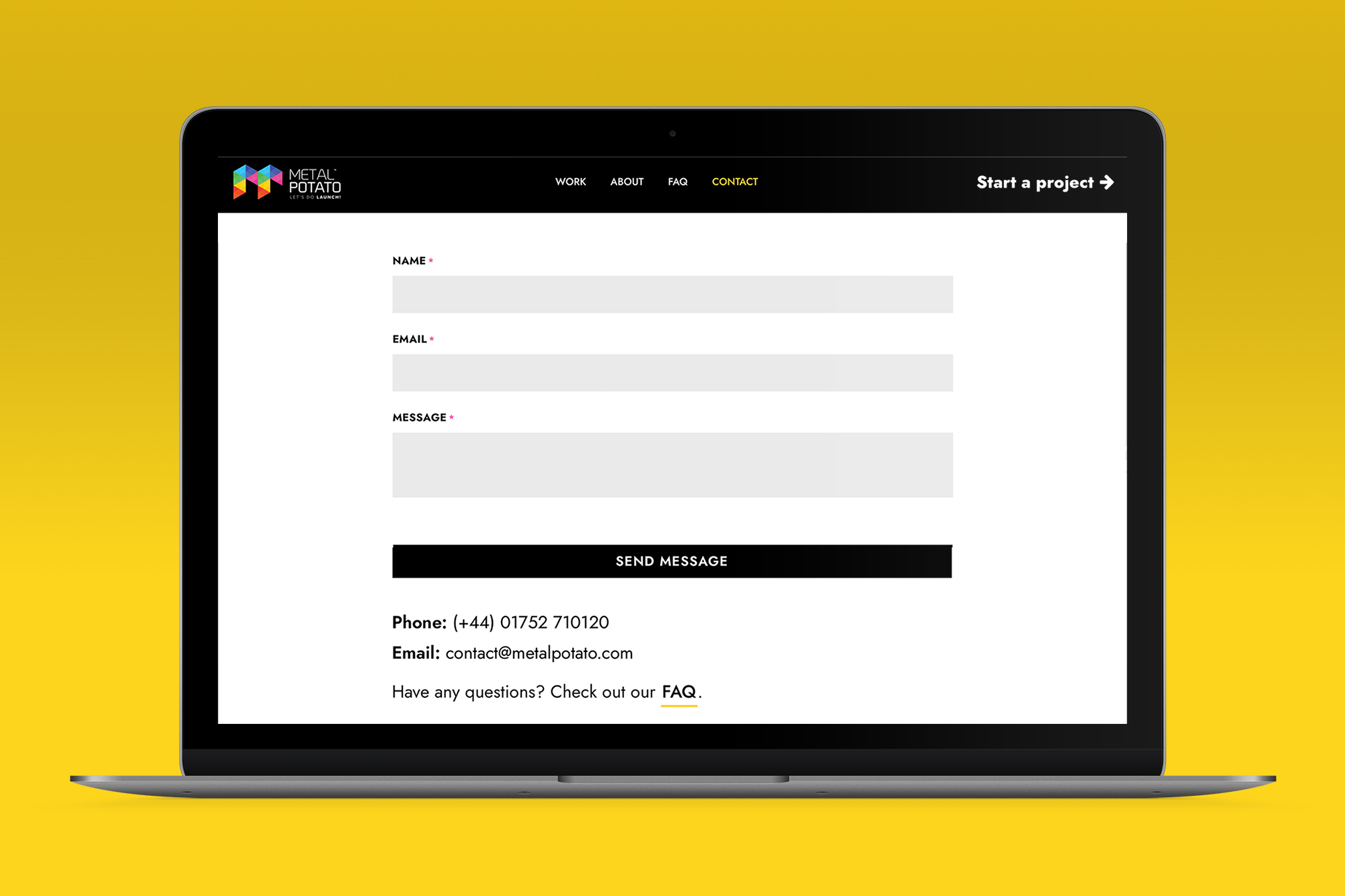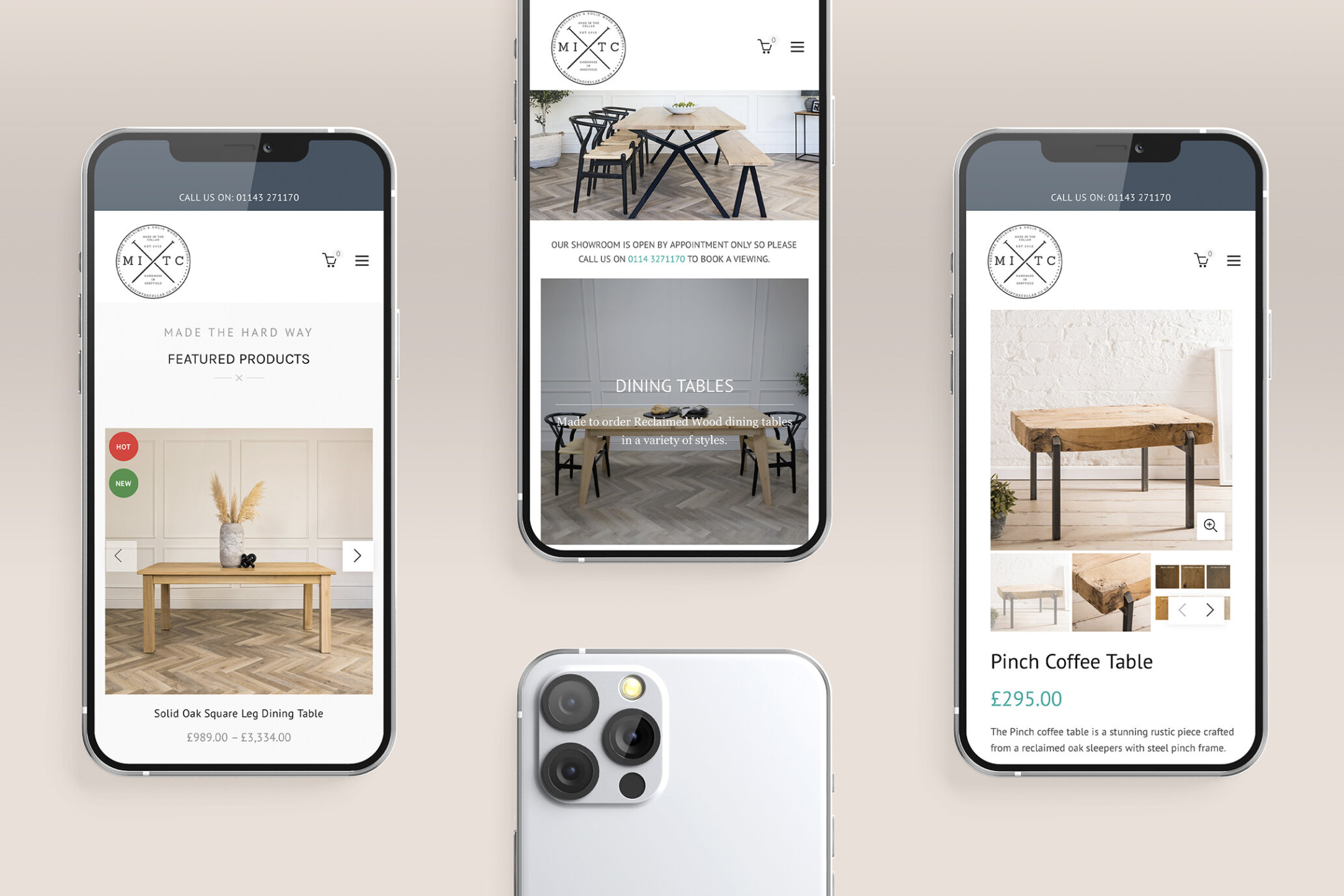As a business owner, it is essential to have a strong online presence to reach a wider audience and increase your sales. Creating an online store can be a daunting task, especially for those who are just starting. However, with the emergence of eCommerce platforms like WooCommerce, creating an online store has never been easier.
WooCommerce is an open-source platform built on WordPress, making it a flexible and customisable option for businesses of all sizes. With over 5 million active installations, it is one of the most popular eCommerce platforms available.
Let’s dive in and learn the benefits of using WooCommerce, how it compares to other online store platforms, and how you can get started with your own online store.
Benefits of using WooCommerce
One of the primary benefits of using WooCommerce is that it is free and open-source, meaning you can customise it to fit your specific needs. This is in contrast to other eCommerce platforms that charge a monthly fee or limit your customisation options.
WooCommerce also offers a variety of extensions and add-ons, allowing you to add features to your online store as your business grows. This flexibility and scalability make it an excellent option for businesses of all sizes.
Another benefit of using WooCommerce is that it is built on WordPress, which is a user-friendly platform that is easy to manage. This means that even if you do not have experience with website development or coding, you can still create a professional-looking online store.
WooCommerce vs other eCommerce platforms
When comparing WooCommerce to other platforms, such as Shopify or Magento, there are several factors to consider.
One of the main advantages of using WooCommerce is that it is free and open-source, whereas Shopify and Magento both charge a monthly fee. Additionally, WooCommerce is built on WordPress, which is a widely used and well-known platform, making it easier to find resources and support.
However, Shopify and Magento offer more out-of-the-box features and may be more suitable for larger businesses with complex needs. Ultimately, the choice between platforms will depend on your business’s specific needs and budget.
Getting started with WooCommerce
Getting started with WooCommerce is relatively straightforward. The first step is to install the WooCommerce plugin on your WordPress website. Once installed, you can set up your online store by following the step-by-step setup wizard.
During the setup process, you will need to add your products, set up payment and shipping options, and configure your store’s settings. WooCommerce also offers a variety of free and paid themes to customize the look and feel of your online store.
Setting up your online store with WooCommerce
When setting up your online store with WooCommerce, there are several factors to consider to ensure your store is user-friendly and optimised for conversions.
Firstly, you will need to consider the design of your online store. Your store’s design should be visually appealing, easy to navigate, and optimised for mobile devices. Additionally, you should consider the layout of your product pages, including product descriptions, images, and reviews.
Secondly, you will need to set up your payment and shipping options. WooCommerce supports a variety of payment gateways, including PayPal and Stripe. You will also need to consider your shipping options, including pricing and delivery times.
Lastly, you will need to optimise your online store for search engines. This includes using relevant keywords in your product descriptions and optimizsing your website’s structure and meta tags.
WooCommerce extensions and add-ons
WooCommerce offers a vast library of extensions and add-ons, allowing you to add features and functionality to your online store as your business grows. Some popular WooCommerce extensions include:
- WooCommerce Bookings: Allows you to sell time-based bookings, such as appointments or classes.
- WooCommerce Subscriptions: Allows you to sell products or services on a recurring basis, such as a monthly subscription box.
- WooCommerce Product Add-Ons: Allows you to offer additional product options, such as color or size variations.
WooCommerce SEO best practices
Optimising your online store for search engines is essential to attract organic traffic and increase your sales:
- Use relevant keywords in your product descriptions and titles.
- Optimise your website’s structure and meta tags.
- Use descriptive URLs for your product pages.
- Optimise your images by using alt tags and compressing their file size.
- Use internal linking to improve your website’s structure and user experience.
WooCommerce success stories
Many businesses have found success using WooCommerce to create their online stores. For example:
- K-Swiss saw a 113% increase in sales after switching to WooCommerce.
- True Botanicals saw a 69% increase in sales after switching to WooCommerce.
How Metal Potato can help you with WooCommerce
Creating an online store with WooCommerce can be a highly effective way to reach a wider audience and increase your sales. However, building a professional-looking online store can be a daunting task.
At Metal Potato, we specialise in building custom WooCommerce websites that are tailored to your business’s specific needs. Our team of experts can help you design, develop, and optimise your online store to ensure its success.
Get in touch with us today to explore our range of services if you’re eager to elevate your business to the next level.
Let's make a website!
Book a FREE video call to discuss your business, project strategy, and more!
"*" indicates required fields
More from Metal Potato
Contact Page Design: A Blueprint for Success
Learn how to optimise your contact page for better engagement and conversions with expert tips and inspiring examples.
eCommerce Trends: What to Expect in 2024
Navigate the future of eCommerce with insights on mobile shopping, social commerce, AI, and more. Stay ahead in 2024's marketplace!
10 Compelling Reasons to Choose WordPress
Discover why WordPress is your ultimate website platform choice! Free, customisable, and supported by a thriving community.
Migrate from Shopify to WooCommerce
Move from Shopify to WooCommerce effortlessly for control, flexibility & cost savings. Follow our step-by-step guide.
The Best WordPress Newsletter Plugins
Discover the very best WordPress newsletter plugins for your website to engage, grow, and optimise your email marketing list today!
Harnessing WordPress for Academic Website
Build a dynamic academic website with WordPress: user-friendly admin, SEO benefits, and more for your online presence.