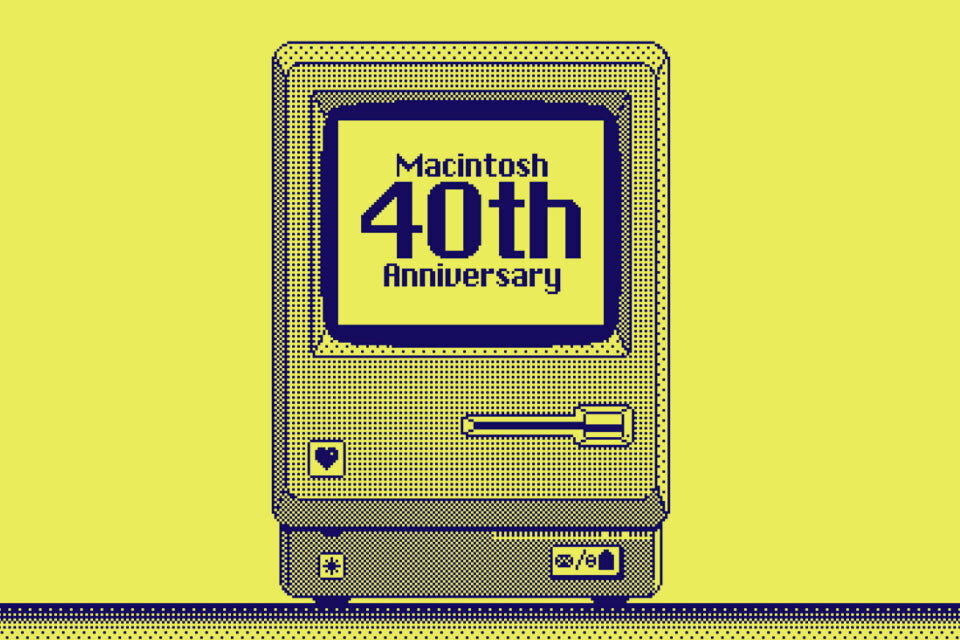Launching a website can be an exciting but daunting task. With so many elements to consider, it’s essential to have a checklist to ensure a smooth and successful website launch. In this comprehensive guide, we will walk you through every step you need to take before launching your website. From ensuring security measures to optimising for search engines, we’ve got you covered.
Pre-launch preparation: Setting the stage for success
Before diving into the website launch checklist, it’s crucial to have your website live on a staging site. This allows you to make necessary edits and fine-tune the design before pushing it live. Once you have your staging site set up, you can proceed with the following tasks:
1. SSL certificate: Securing your website
Start by ensuring that your SSL certificate is set up and functioning correctly. A Secure Sockets Layer (SSL) certificate is crucial for validating your website’s identity and enabling secure data transfer. It’s especially important for e-commerce sites, as it protects sensitive customer information. You can generate a free SSL certificate using services like Let’s Encrypt or purchase one if needed.
Note: Don’t forget to enable HTTPS traffic once your SSL certificate is in place. This ensures the security of data transmission and prevents browser warnings.
2. CMS update: Keeping your content management system up to date
If you’re using a Content Management System (CMS) like WordPress or Joomla, it’s essential to update it to the latest version. Regular CMS updates provide stability, security patches, and access to new features. Before launching your website, ensure that you’re using the latest version of your CMS and that it is compatible with your site.
3. Data backup: Protecting your website
Website backups are crucial in case of any unforeseen issues or data loss. Make sure you have a reliable backup solution in place to protect your website’s data. This can involve using backup plugins, cloud storage, or manual backups. Regularly backup your website to ensure you can restore it if needed.
4. Analytics integration: Tracking website performance
Integrating analytics tools like Google Analytics is essential for monitoring your website’s performance. Set up analytics tracking codes on your website to collect valuable data about visitor behavior, traffic sources, and conversion rates. This data will help you make informed decisions and optimise your website for better results.
5. Content review: Ensuring quality and accuracy
Take the time to review all the content on your website before launching. Check for plagiarism, spelling errors, and grammar mistakes. Ensure that your content is engaging, informative, and aligns with your brand’s tone of voice.
Verify that all headings, subheadings, and body text are visible and properly formatted. Don’t forget to test all text links to ensure they are working correctly.
6. XML sitemap: Assisting search engines in indexing
An XML sitemap is a file that lists all the pages on your website, helping search engines crawl and index your content more efficiently. Before launching, generate and submit your XML sitemap to search engines like Google and Bing. This will improve your website’s visibility and ensure that all your pages are indexed correctly.
7. Meta titles and descriptions: Optimising for search engines
Craft compelling meta titles and descriptions for each page of your website. These elements provide a concise summary of your page’s content and play a crucial role in search engine optimisation (SEO). Use relevant keywords, keep them within character limits, and make them enticing to encourage clicks from search results.
8. Robot.txt file: Guiding search engine crawlers
A robots.txt file tells search engine crawlers which pages of your website to crawl and which ones to exclude. Before launching, generate a robots.txt file and ensure that it is correctly configured to guide search engine crawlers. This file helps search engines understand your website’s structure and improves your SEO efforts.
9. Legal compliance: Meeting regulatory requirements
Ensure that your website complies with all relevant legal regulations and requirements. This includes having privacy policies, terms of service, cookie policies, and any other legal documents specific to your industry. Consult with legal professionals to ensure that your website meets all necessary compliance standards.
10. Cross-browser and cross-device testing
Test your website across multiple browsers and devices to ensure a consistent user experience. With the vast array of browsers and devices available, it’s crucial to optimise your website for compatibility. Use tools like BrowserStack or conduct manual testing to identify any issues and make necessary adjustments.
Launching your website: Promoting your site
Once you have completed the pre-launch checklist, it’s time to launch your website and start promoting your online presence. Here are some essential steps to take:
1. Website speed optimisation: Enhancing user experience
Website load speed is a critical factor in user experience and search engine rankings. Optimise your website’s performance by minimising file sizes, leveraging caching techniques, and optimising images. Conduct speed tests using tools like Google Page Speed Insights to identify any bottlenecks and make necessary optimisations.
2. Cross-device responsiveness: Catering to all users
With the increasing use of mobile devices, it’s essential to ensure that your website is responsive and displays correctly on various screen sizes. Implement responsive design principles and test your website on real devices to ensure a seamless experience for all users.
3. Security measures: Protecting user data
Implement robust security measures to protect your website and user data. This includes using SSL certificates, implementing firewalls, and regularly updating security plugins. By prioritising security, you build trust with your visitors and protect them from potential threats.
4. Search engine optimisation (SEO)
Optimise your website for search engines to improve your online visibility. Conduct keyword research and incorporate relevant keywords throughout your website’s content. Use proper HTML tags, optimise meta titles and descriptions, and ensure your website follows SEO best practices.
Regularly monitor your website’s performance using analytics tools to make data-driven optimisations.
5. Social media integration: Amplifying your reach
Integrate your website with social media platforms to extend your reach and engage with your audience. Add social sharing buttons, embed social media feeds, and encourage visitors to follow and share your content.
Leverage social media platforms to drive traffic to your website and build a community around your brand.
6. Ongoing maintenance and updates
Launching your website is just the beginning. To maintain its success, regularly update your website’s content, monitor its performance, and make necessary improvements. Keep up with the latest web design trends, security updates, and industry developments to stay ahead of the competition.
Get in Touch
Ready to launch your website and take your online presence to the next level? Get in touch and how we can help to turn your vision into reality.
Let's make a website!
Book a FREE video call to discuss your business, project strategy, and more!
"*" indicates required fields
More from Metal Potato
Can Apple Vision Pro Revolutionise Computing?
Discover the Apple Vision Pro: a mixed-reality headset set to redefine computing, work, entertainment, and education.
How to Choose the Perfect Typography for Your Website
Master the art of web typography... from font selection to readability, create a visually stunning and user-friendly website.
The Power of WordPress for Small Businesses
Build a strong online presence for your small business with WordPress! It's easy to use, SEO-friendly, and very cost-effective.
Celebrating 40 Years of the Apple Mac
Explore 40 years of Mac evolution! Celebrating Apple's iconic computer and its impact on design, technology, and creativity.
Why LinkedIn Should Be Your Top Priority
Maximise career growth with LinkedIn's powerful benefits! Unlock networking opportunities, connect and build your personal brand.
7 Strategies to Build Customer Loyalty
Elevate your brand with proven strategies for customer loyalty. Personalised programs, consistency, and gratitude that resonate.