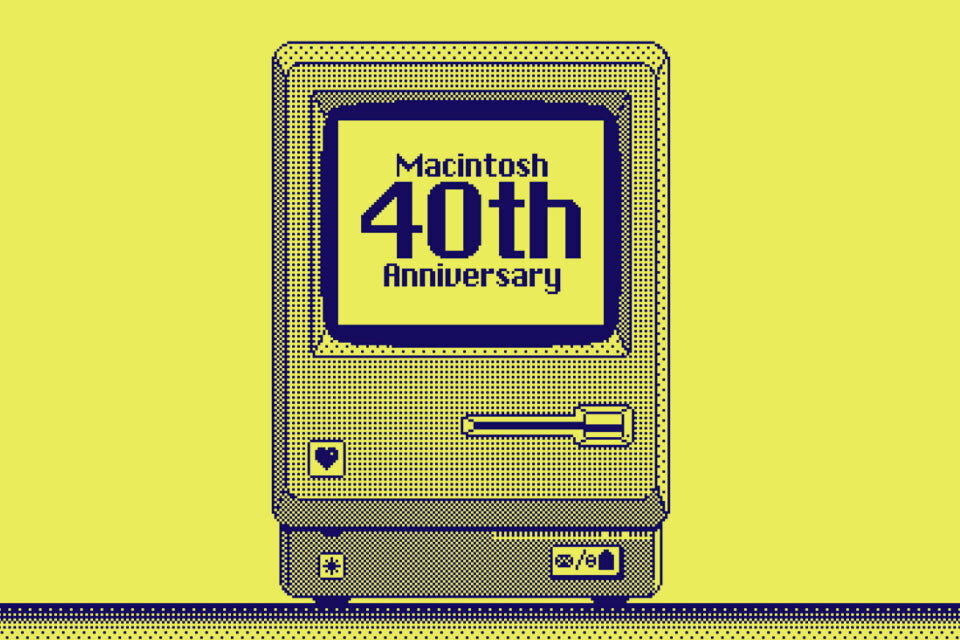Are you a small business owner looking to establish a strong online presence? Look no further than WordPress! With its user-friendly interface, customisable features, and cost-effective nature, WordPress is the perfect platform for small businesses to build and manage their websites.
In this comprehensive guide, we will explore the numerous benefits of using WordPress for your small business, as well as provide tips and insights to help you make the most out of this powerful tool.
Why WordPress is ideal for small businesses
1. Easy to use and customise
One of the greatest advantages of WordPress is its user-friendly interface. Even if you have little to no coding experience, you can create a professional-looking website with ease. WordPress offers a wide range of pre-designed themes that you can choose from, allowing you to find the perfect look and feel for your business.
Additionally, the platform provides a variety of plugins and widgets that can be easily integrated into your website to enhance its functionality and meet your specific needs.
2. Cost-effective solution
For small businesses with limited budgets, affordability is a crucial factor when choosing a website platform. The good news is that WordPress is completely free to use. As an open-source platform, it is constantly updated and improved by a dedicated community of developers from around the world. This means that you can enjoy the benefits of a high-quality website without the hefty price tag.
Furthermore, WordPress offers a range of free and premium plugins and themes that can be customised to suit your business requirements, allowing you to achieve a professional and polished online presence without breaking the bank.
3. Flexibility and scalability
As your small business grows, so should your website. With WordPress, scalability is not a problem. The platform is designed to accommodate websites of all sizes, from simple blogs to complex e-commerce sites.
Whether you need to add new pages, update content, or expand your product offerings, WordPress provides the flexibility to make these changes easily. You can also integrate additional features and functionalities as your business evolves, ensuring that your website remains aligned with your goals and requirements.
4. SEO-friendly
Search engine optimisation (SEO) plays a crucial role in driving organic traffic to your website. WordPress is inherently SEO-friendly, with built-in features and plugins that help optimise your site for search engines. From customisable permalinks and meta tags to XML sitemaps and responsive design, WordPress provides the necessary tools to improve your website’s visibility and rankings on search engine result pages.
By utilising the right SEO strategies and optimising your content, you can increase your chances of attracting potential customers and growing your small business.
5. Community support and resources
When you choose WordPress for your small business website, you become part of a vibrant and supportive community. With millions of users worldwide, there are numerous forums, blogs, and online communities where you can seek advice, share ideas, and troubleshoot any issues you may encounter.
Whether you’re a beginner or an experienced user, you can tap into a wealth of resources, tutorials, and documentation to help you make the most out of WordPress. This strong community support ensures that you are never alone on your website-building journey and can always find the assistance you need.
Get started with WordPress for your small business
Now that you understand the benefits of using WordPress for your small business, let’s dive into the steps to get started:
Step 1: Choose a hosting provider
Before you can launch your WordPress website, you need to choose a hosting provider. A hosting provider is responsible for storing your website files and making them accessible to visitors. Look for a reliable hosting provider that offers excellent uptime, fast loading speeds, and good customer support.
Popular hosting providers include Bluehost, SiteGround, and HostGator. Metal Potato also provides specialist WordPress Web Hosting service called Potato Care.
Step 2: Install WordPress
Once you have selected a hosting provider, you can proceed to install WordPress. Most hosting providers offer a one-click installation option, making the process quick and hassle-free. Simply follow the prompts and enter the necessary information to set up your WordPress website.
Step 3: Choose a theme
After installing WordPress, it’s time to choose a theme for your website. WordPress offers a vast library of free and premium themes that you can browse and select based on your business niche and branding preferences.
Look for a theme that is visually appealing, mobile-friendly, and customisable. It’s important to choose a responsive theme that will adapt to different screen sizes, ensuring a seamless browsing experience for your visitors.
Step 4: Customise your website
Once you have chosen a theme, you can start customising your website to align with your brand identity. WordPress provides a user-friendly interface that allows you to easily modify colours, fonts, layouts, and more. You can add your logo, create navigation menus, and customise widget areas to enhance the functionality of your website.
Step 5: Install essential plugins
To further enhance the functionality of your WordPress website, consider installing essential plugins. Plugins are like apps that you can install to add specific features and functionalities to your website.
Some popular plugins for small businesses include Yoast SEO for optimising your content, WooCommerce for creating an online store, and Contact Form 7 for adding contact forms to your website. Be sure to research and choose plugins that align with your business goals and requirements.
Step 6: Create compelling content
With your WordPress website set up and customised, it’s time to start creating compelling content. Remember, content is key to attracting and engaging visitors. Develop a content strategy that includes blog posts, product descriptions, and other relevant information that will resonate with your target audience.
Focus on providing value, addressing their pain points, and showcasing your expertise. Regularly update your content to keep it fresh and relevant.
Step 7: Optimise for SEO
To maximise the visibility of your small business website, it’s essential to optimise it for search engines. Take advantage of WordPress’s built-in SEO features, such as customisable permalinks, meta tags, and alt tags for images.
Additionally, consider using an SEO plugin like Yoast SEO or All in One SEO Pack to further optimise your content and improve your website’s ranking on search engine result pages.
Step 8: Monitor and analyse
Once your WordPress website is up and running, it’s important to monitor its performance and analyse visitor behavior. Utilise tools like Google Analytics to track website traffic, user engagement, and conversion rates. By analysing this data, you can gain valuable insights into how visitors are interacting with your website and make informed decisions to improve its performance and user experience.
Get started with WordPress today!
Remember, WordPress is not just a blogging tool; it’s a robust content management system that can elevate your online presence and attract more customers. So why wait? Get started with WordPress for your small business today and unlock endless possibilities for growth and success.
Need assistance in building your WordPress website? Our team of expert web designers and developers are here to help. Contact us today to discuss your small business needs and let us bring your vision to life!
Let's make a website!
Book a FREE video call to discuss your business, project strategy, and more!
"*" indicates required fields
More from Metal Potato
Can Apple Vision Pro Revolutionise Computing?
Discover the Apple Vision Pro: a mixed-reality headset set to redefine computing, work, entertainment, and education.
How to Choose the Perfect Typography for Your Website
Master the art of web typography... from font selection to readability, create a visually stunning and user-friendly website.
Celebrating 40 Years of the Apple Mac
Explore 40 years of Mac evolution! Celebrating Apple's iconic computer and its impact on design, technology, and creativity.
Why LinkedIn Should Be Your Top Priority
Maximise career growth with LinkedIn's powerful benefits! Unlock networking opportunities, connect and build your personal brand.
7 Strategies to Build Customer Loyalty
Elevate your brand with proven strategies for customer loyalty. Personalised programs, consistency, and gratitude that resonate.
Leveraging ChatGPT to Boost Your Conversions
Elevate your copywriting with ChatGPT! Unlock creativity, get audience insights, and optimise content effortlessly.