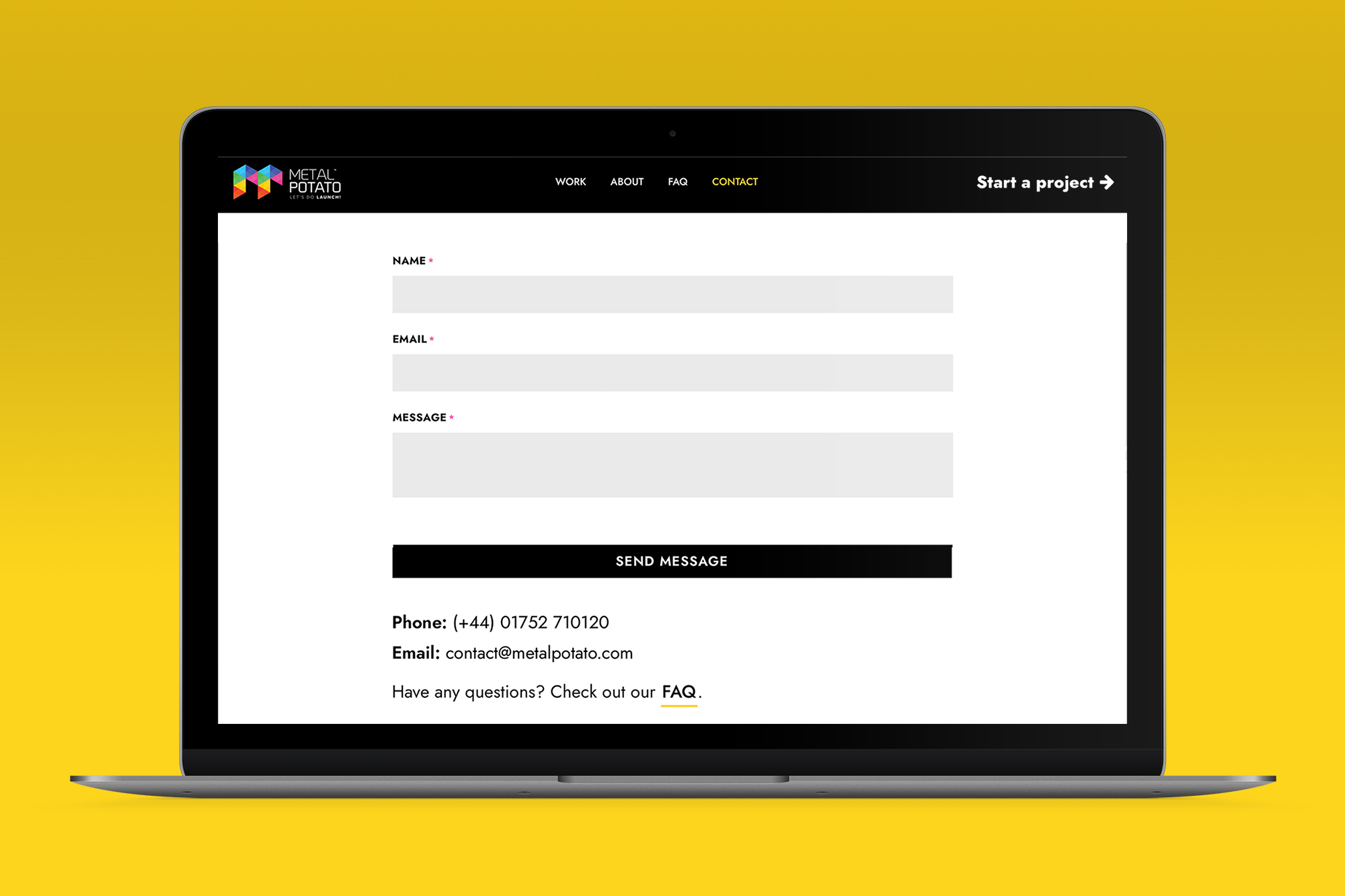All website owners should know the importance of creating a visually appealing, user-friendly website. However, designing a website that looks great is only half the battle. To truly optimise a site and increase its effectiveness, you need to harness the power of data. That’s where WordPress analytics comes in.
WordPress analytics is a powerful tool that helps you understand how visitors are interacting with your website. By tracking metrics such as page views, bounce rate, and session duration, you can gain valuable insights into how users are engaging with your site. Armed with this knowledge, you can make data-driven decisions to improve your web design and enhance the user experience.
In this article, we’ll explore everything you need to know about WordPress analytics, including how to set it up, key metrics to track, and best practices for optimising your website based on the data you collect.
Setting up WordPress Analytics
Before you can start using WordPress analytics to improve your website, you first need to set it up. Here’s a step-by-step guide to getting started:
- Sign up for Google Analytics: WordPress integrates with Google Analytics, one of the most popular analytics platforms on the market. Sign up for a free account and follow the on-screen prompts to get started.
- Install the Google Analytics plugin: Once you’ve signed up for Google Analytics, you’ll need to install the Google Analytics plugin for WordPress. This plugin makes it easy to add the necessary tracking code to your site.
- Configure your tracking code: Once the plugin is installed, you’ll need to configure your tracking code. This involves entering your Google Analytics tracking ID into the plugin settings.
- Verify your tracking code: After you’ve configured your tracking code, it’s important to verify that it’s working correctly. You can do this by using the Real-Time reports in Google Analytics to see if your site is being tracked.
Key metrics to track
Now that you’ve set up WordPress analytics, it’s time to start tracking key metrics. Here are some of the most important metrics to keep an eye on:
- Pageviews: This metric tracks the number of times a page on your site has been viewed.
- Bounce rate: This metric measures the percentage of visitors who leave your site after viewing only one page.
- Session duration: This metric tracks how long visitors spend on your site.
- Conversion rate: This metric measures the percentage of visitors who take a desired action on your site, such as making a purchase or filling out a contact form.
- Traffic sources: This metric tracks where your site visitors are coming from, such as search engines, social media, or referral sites.
By tracking these metrics, you can gain valuable insights into how users are interacting with your site and identify areas for improvement.
Best practices for optimising your website
So, you’ve set up WordPress analytics and started tracking key metrics. Now what? Here are some best practices for using your analytics data to optimise your web design:
- Identify high-traffic pages: Use your analytics data to identify pages on your site that are generating a lot of traffic. These pages are prime candidates for optimisation, as even small improvements can have a significant impact on overall site performance.
- Analyse user behaviour: Use your analytics data to gain insights into how users are interacting with your site. Are they clicking on certain buttons or links more than others? Are they spending a lot of time on certain pages? Use this information to optimise your site for the user experience.
- Test different designs: Use A/B testing to compare different design elements and see which ones perform best. For example, you could test different button colours or page layouts to see which ones generate more conversions.
- Optimise for mobile: With more and more users accessing websites on mobile devices, it’s essential to optimise your site for mobile. Use your analytics data to identify areas where your mobile site could be improved and make the necessary changes.
- Continuously monitor and adjust: Web design is an ongoing process, and it’s important to continuously monitor your analytics data and make adjustments as needed. By staying on top of your data, you can ensure that your site is always optimised for maximum effectiveness.
FAQs
Q: What is WordPress analytics?
A: WordPress analytics is a tool that helps you track user behavior on your website, including metrics such as pageviews, bounce rate, and session duration.
Q: How do I set up WordPress analytics?
A: To set up WordPress analytics, you’ll need to sign up for Google Analytics, install the Google Analytics plugin for WordPress, and configure your tracking code.
Q: What are some key metrics to track with WordPress analytics?
A: Some key metrics to track with WordPress analytics include pageviews, bounce rate, session duration, conversion rate, and traffic sources.
Q: How can I use WordPress analytics to optimise my website?
A: You can use WordPress analytics to optimise your website by identifying high-traffic pages, analysing user behavior, testing different designs, optimising for mobile, and continuously monitoring and adjusting.
Are you ready to take your website to the next level? Let us help you optimise your website and improve user experience. Our team of experts can assist you in making data-driven decisions to increase conversions and grow your business. Contact us today today to learn more! Got questions? Dive into our FAQs and learn more about Metal Potato.
Let's make a website!
Book a FREE video call to discuss your business, project strategy, and more!
"*" indicates required fields
More from Metal Potato
How to Write SEO Content That Converts
How to craft SEO content that climbs rankings! Strategies for keyword targeting, readability, and engaging writing techniques.
Contact Page Design: A Blueprint for Success
Learn how to optimise your contact page for better engagement and conversions with expert tips and inspiring examples.
Why Your Website Isn’t Showing Up on Google
Discover why your website isn't showing up on Google and learn actionable solutions to boost your visibility!
How Google Remarketing Rescues Lost Customers
Revive lost leads with Google Remarketing! Target engaged visitors, boost ROI with personalised ads across Google platforms.
Unmasking SEO Scams and Safeguarding Your Website
Guard your business against SEO scams! Uncover deceitful tactics, red flags, and empower your online success with our tips.
How Often Should You Blog?
Optimise your blog's success with the perfect posting frequency! Learn to balance consistency, quality, and engagement for organic growth.