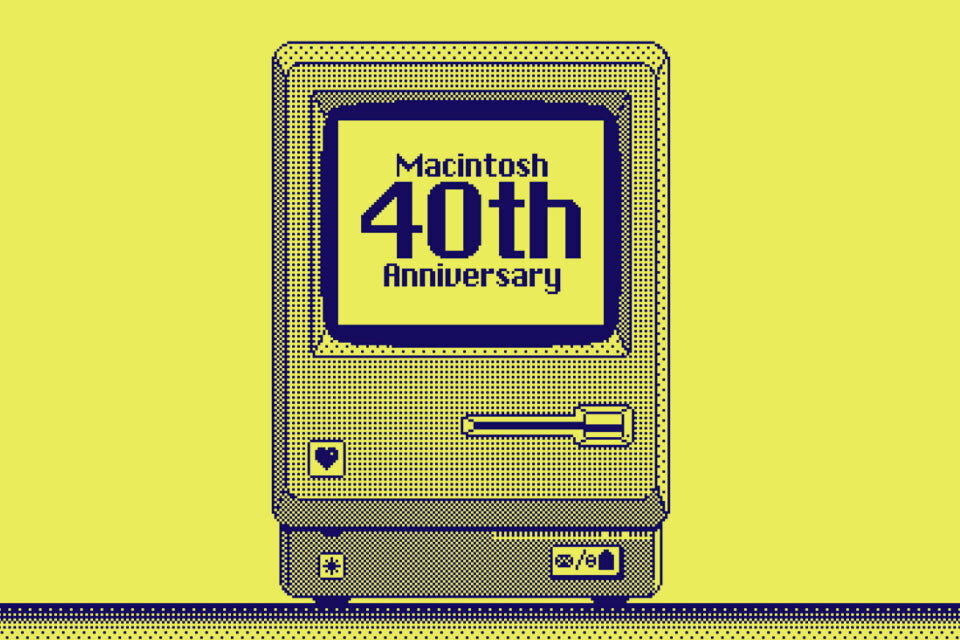The three most commonly used image formats are JPEG, PNG, and GIF, each with its unique features and benefits. Let’s explore the strengths and limitations of each image format and help you determine the best one for website optimisation.
Understanding the different image formats
JPEG, PNG, and GIF are the three most commonly used image formats for website optimisation. Each format has its unique features and benefits that cater to different needs.
- JPEG stands for Joint Photographic Experts Group and is best suited for photographs with a wide range of colours.
- PNG stands for Portable Network Graphics and is best suited for images with transparent backgrounds.
- GIF stands for Graphics Interchange Format and is best suited for animated images.
Advantages and disadvantages of each image format
JPEG images are compressed in such a way that the file size is reduced without any noticeable loss in quality. The compression is lossy, which means that some data is lost during the compression process. This makes JPEG images smaller in size than PNG images, making them great for websites. However, the compression also results in a loss of detail, making JPEG images unsuitable for photos with sharp edges or text.
PNG images, on the other hand, are lossless, which means that no data is lost during the compression process. This makes PNG images larger in size than JPEG images, but they also retain the original images data and details. PNG images also support transparency, making them ideal for use on websites with different backgrounds. However, the larger file size can slow down the website’s loading speed.
GIF images are best suited for animated images. They support animation and can be used to create simple animations like banners or logos. GIF images are also minimal in size so are perfect for use on websites. However, they only support a limited number of colours, making them unsuitable for images with a wide range of colours.
When to use JPEG
JPEG images ideal for photographs with a wide range of colours. They are ideal for use on websites that have a lot of images, such as photography blogs or eCommerce websites. JPEG images are not ideal for photos with sharp edges or text as the compression can result in a loss of detail.
When to use PNG
PNG images are ideal for websites that require images with a transparent background, such as logos or icons. PNG images are perfect for images with text or sharp edges as they retain all the details of the original image.
When to use GIF
GIF images are ideal for animated images or images with a limited number of colours. They are ideal for use on websites that require simple animations, such as banners or logos. GIF images are also small in size.
Optimising images for website use
Optimising images for website use can have a significant impact on the website’s loading speed. Here are some tips for optimising images for website use:
- Choose the right image format for each image.
- Compress the image to reduce its size without compromising its quality.
- Resize the image to the required dimensions before uploading it to the website.
- Use a content delivery network (CDN) to store and deliver images to the website’s visitors.
Tools for compressing images
There are several tools available for compressing and optimising images for website use:
- TinyPNG: This tool compresses PNG images without compromising their quality.
- JPEGmini: This tool reduces the size of JPEG images without compromising their quality.
- Kraken.io: This tool compresses both PNG and JPEG images without compromising their quality.
- Cloudinary: This tool offers range of image optimisation features, including compression, resizing, and format conversion.
Feel free to get in touch to discover more about the range of services we offer and how we can assist you in achieving online success.
Let's make a website!
Book a FREE video call to discuss your business, project strategy, and more!
"*" indicates required fields
More from Metal Potato
Can Apple Vision Pro Revolutionise Computing?
Discover the Apple Vision Pro: a mixed-reality headset set to redefine computing, work, entertainment, and education.
How to Choose the Perfect Typography for Your Website
Master the art of web typography... from font selection to readability, create a visually stunning and user-friendly website.
The Power of WordPress for Small Businesses
Build a strong online presence for your small business with WordPress! It's easy to use, SEO-friendly, and very cost-effective.
Celebrating 40 Years of the Apple Mac
Explore 40 years of Mac evolution! Celebrating Apple's iconic computer and its impact on design, technology, and creativity.
Why LinkedIn Should Be Your Top Priority
Maximise career growth with LinkedIn's powerful benefits! Unlock networking opportunities, connect and build your personal brand.
7 Strategies to Build Customer Loyalty
Elevate your brand with proven strategies for customer loyalty. Personalised programs, consistency, and gratitude that resonate.