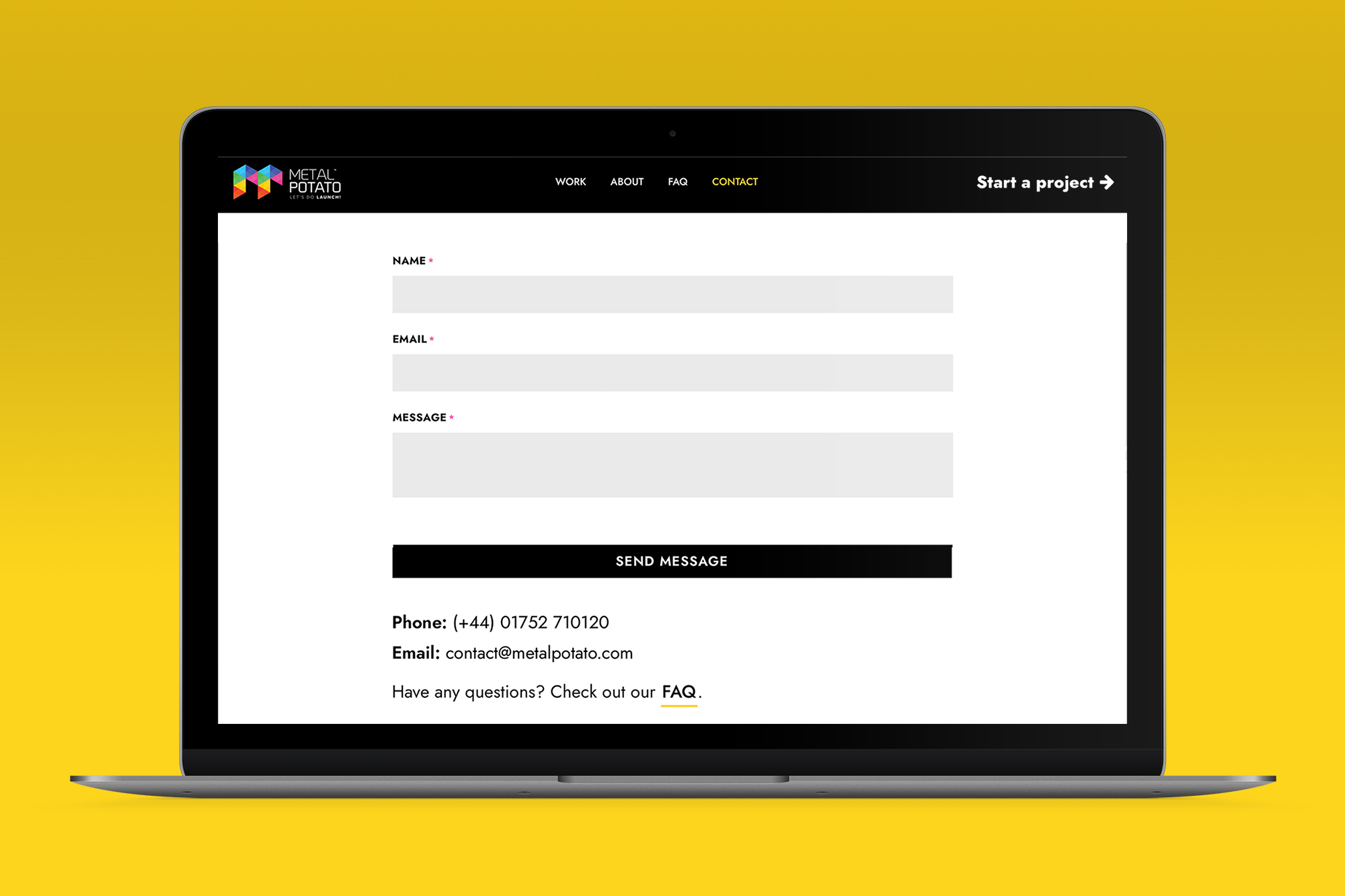Studies show that a staggering 97% of website visitors abandon their shopping carts or exit the website without converting into customers. But what if there was a way to bring those potential customers back and entice them to complete their purchase? This is where the power of Google Remarketing comes into play.
What is Google Remarketing?
Google Remarketing, also known as Google Ads remarketing, is a powerful online advertising strategy that allows businesses to specifically target potential customers who have visited their website but did not make a purchase. It enables advertisers to re-engage with these qualified leads and present them with relevant ads across various Google platforms, such as Google Search, Gmail, YouTube, and the Google Display Network.
By leveraging the data collected from website visitors, businesses can create personalised and targeted remarketing campaigns to increase their chances of converting those potential customers into loyal buyers.
Advantages of Remarketing
Running remarketing campaigns with Google Ads offers several advantages that can significantly impact your online advertising efforts and help boost your business’s bottom line. Here are three key advantages of Google Remarketing:
1. Re-engage interested visitors
One of the most significant advantages of Remarketing is the ability to re-engage with people who have already shown interest in your business by visiting your website. These previous visitors are more likely to be qualified leads, as they have already expressed some level of interest in your offerings.
By presenting them with targeted remarketing ads, you have the opportunity to remind them of their initial interest and encourage them to revisit your website and complete their purchase.
2. Wide reach across Google properties
Google has an extensive network of platforms and websites where your remarketing ads can be displayed. Unlike other remarketing platforms with limited reach, Google Ads allows you to target your remarketing audience not only on Google Search but also on Gmail, YouTube, and the Google Display Network.
This broad reach ensures that your ads are seen by a wide range of potential customers, increasing your chances of re-engaging with those who have visited your website.
3. Cost-effective advertising
Remarketing campaigns with Google Ads tend to be more cost-effective compared to other online advertising strategies. Since you are specifically targeting potential customers who have already shown interest in your offerings, the ad spend is optimised, resulting in a lower cost per click.
On average, the cost per click for Google Remarketing ads is significantly lower than that of standard Google ads, making it a cost-effective option for businesses looking to maximise their advertising budget.
How Google Remarketing works
To harness the power of Remarketing, you need to set up a Google Ads account and implement the necessary tracking tags on your website. The process involves the following steps:
-
Create a Google Ads account: Before you can start running campaigns, you need to create a Google Ads account. Simply visit the Google Ads website and follow the sign-up process by providing your business information and website details.
-
Implement Google Ads tag: The next step is to implement the Google Ads tag, also known as the remarketing tag, on your website. This tag allows you to track and collect data on website visitors for remarketing purposes. You can access the tag in your Google Ads account and add it to every page of your website by placing it between the header tags.
-
Create Remarketing lists: Once the tag is implemented, you can create remarketing lists based on specific criteria. These lists define the audience you want to target with your remarketing ads. For example, you can create a list of visitors who abandoned their shopping carts or a list of visitors who viewed a particular product page.
-
Setup Remarketing campaigns: With your remarketing lists in place, you can now set up your campaigns within your Google Ads account. This involves creating compelling ad creatives and defining your target audience based on the remarketing lists you have created. Once your campaign is set up, Google will display your ads to the specified audience across its network of platforms and websites.
Why choose Google Remarketing over other platforms?
While there are other platforms available, Google Remarketing offers several unique advantages that make it a preferred choice for businesses. Here’s why you should consider using Google over other platforms:
1. Broad reach and customisation
Google’s vast network of platforms and websites ensures that your remarketing ads reach a broad audience. With over 2 million websites in the Google Display Network and a reach of more than 90% of internet users worldwide, your ads have the potential to be seen by a large number of potential customers.
Additionally, Google allows for customisation based on various factors such as location, device, language, and even specific websites or mobile apps. This level of customisation ensures that your ads are displayed to the most relevant audience, maximising your chances of conversion.
2. Integration with Google Analytics
Google Remarketing seamlessly integrates with Google Analytics, providing valuable insights and data to measure the success of your campaigns. By adding tracking codes to your Google Ads campaign, you can track the performance of your ads and gain valuable insights into user behavior and conversion rates.
This data allows you to refine your remarketing strategy, optimise your ad spend, and make informed decisions to improve your overall marketing efforts.
3. User-friendly Ad building tools
Google provides user-friendly ad building tools that allow you to create and customise your remarketing ads with ease. The Google Display Ad Builder offers a wide range of layout options, colour schemes, and content customisation features.
Whether you’re a professional designer or have limited design experience, you can create visually appealing ads that align with your brand’s voice and image. This flexibility ensures that your ads stand out and effectively capture the attention of your target audience.
4. Cost-effectiveness
Google Remarketing is known for its cost-effectiveness compared to other remarketing channels. The lower cost per click (CPC) for remarketing ads allows you to reach the same audience at a fraction of the cost of traditional paid advertisements. This cost-effectiveness translates to more efficient ad spend and higher return on investment (ROI) for your remarketing campaigns.
Best Practices for Success
To make the most of your campaigns, it’s essential to follow these best practices:
1. Segment your audience
Segmenting your audience based on their behaviour and interests allows you to create more personalised and targeted campaigns. By customising your ads to specific segments, you can address their unique needs and preferences, increasing the likelihood of conversion. Consider segmenting your audience based on actions such as cart abandonment, specific product views, or time spent on your website.
2. Create compelling Ad creatives
Your ads should be visually appealing and compelling to capture the attention of your audience. Use high-quality images, engaging headlines, and persuasive copy to entice potential customers to click on your ads. A/B testing different ad variations can help you identify what works best for your target audience and optimise your ad creatives for maximum impact.
3. Set frequency caps
While remarketing can be effective, bombarding your audience with too many ads can lead to ad fatigue and annoyance. Setting frequency caps limits the number of times your ads are shown to an individual within a specific time frame. This ensures that your ads remain relevant and not overly intrusive, improving the user experience and increasing the chances of engagement.
4. Utilise dynamic Remarketing
Dynamic remarketing takes personalisation to the next level by displaying ads tailored to each individual’s browsing history and specific products they showed interest in.
By dynamically showcasing the exact products a potential customer viewed or added to their cart, you can increase the relevance and effectiveness of your remarketing ads. This level of personalisation helps reinforce the customer’s interest and encourages them to complete their purchase.
5. Monitor and optimise
Regularly monitor the performance of your campaigns using Google Analytics and Google Ads reporting tools. Analyse key metrics such as click-through rates (CTR), conversion rates, and return on ad spend (ROAS). Identify areas for improvement and make data-driven optimisations to refine your campaigns and maximize your results.
Conclusion
Ready to harness the power of Google Remarketing for your business? Contact us today to kickstart your website design project and set up an effective Google Remarketing campaign. Let us help you reach your target audience, increase conversions, and achieve your business goals.
Let's make a website!
Book a FREE video call to discuss your business, project strategy, and more!
"*" indicates required fields
More from Metal Potato
How to Write SEO Content That Converts
How to craft SEO content that climbs rankings! Strategies for keyword targeting, readability, and engaging writing techniques.
Contact Page Design: A Blueprint for Success
Learn how to optimise your contact page for better engagement and conversions with expert tips and inspiring examples.
Why Your Website Isn’t Showing Up on Google
Discover why your website isn't showing up on Google and learn actionable solutions to boost your visibility!
Unmasking SEO Scams and Safeguarding Your Website
Guard your business against SEO scams! Uncover deceitful tactics, red flags, and empower your online success with our tips.
How Often Should You Blog?
Optimise your blog's success with the perfect posting frequency! Learn to balance consistency, quality, and engagement for organic growth.
10 Proven Ways to Drive Traffic to Your Website
Boost your online presence with proven strategies! Master SEO, create engaging content, and more to drive traffic to your website.