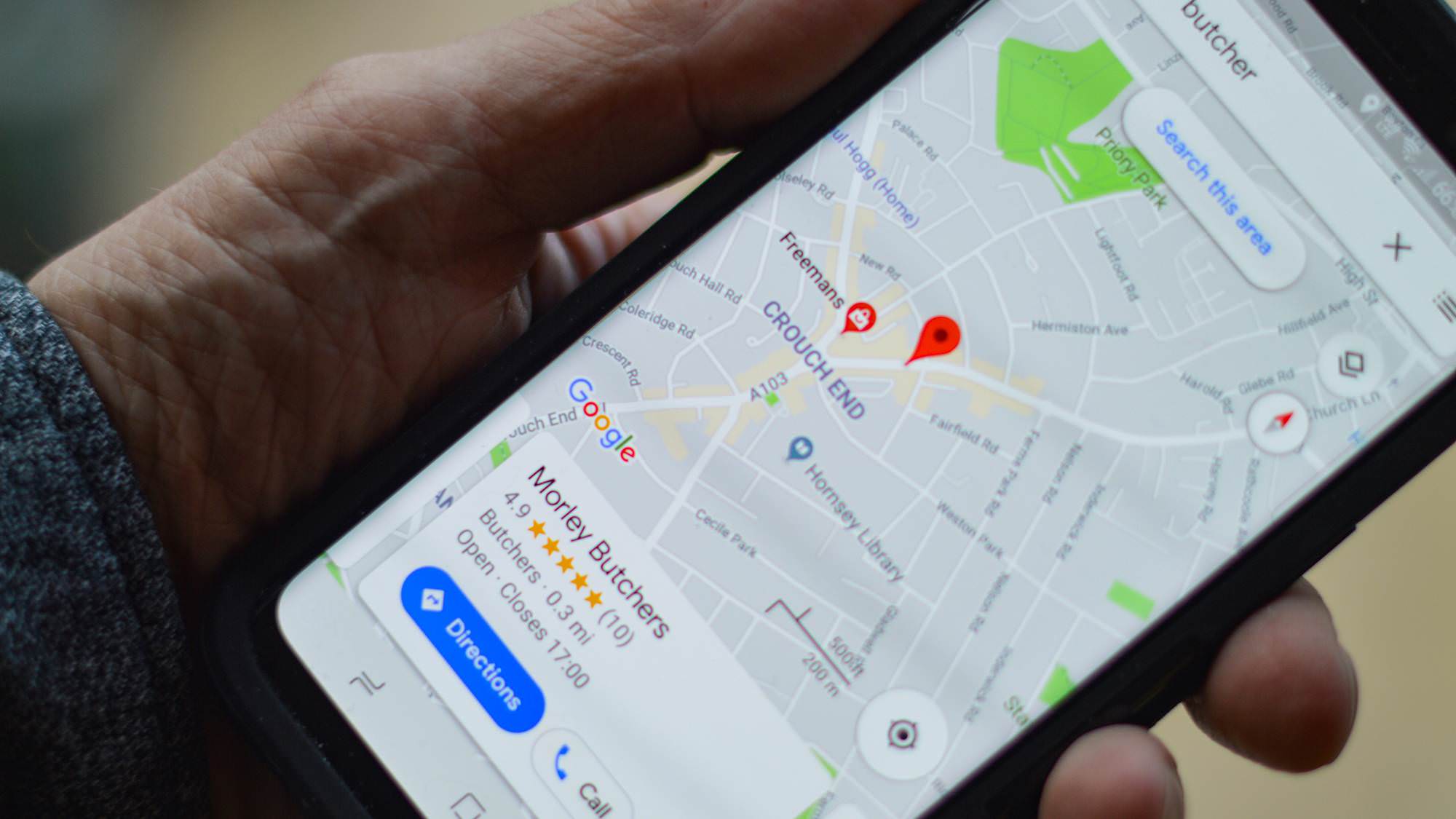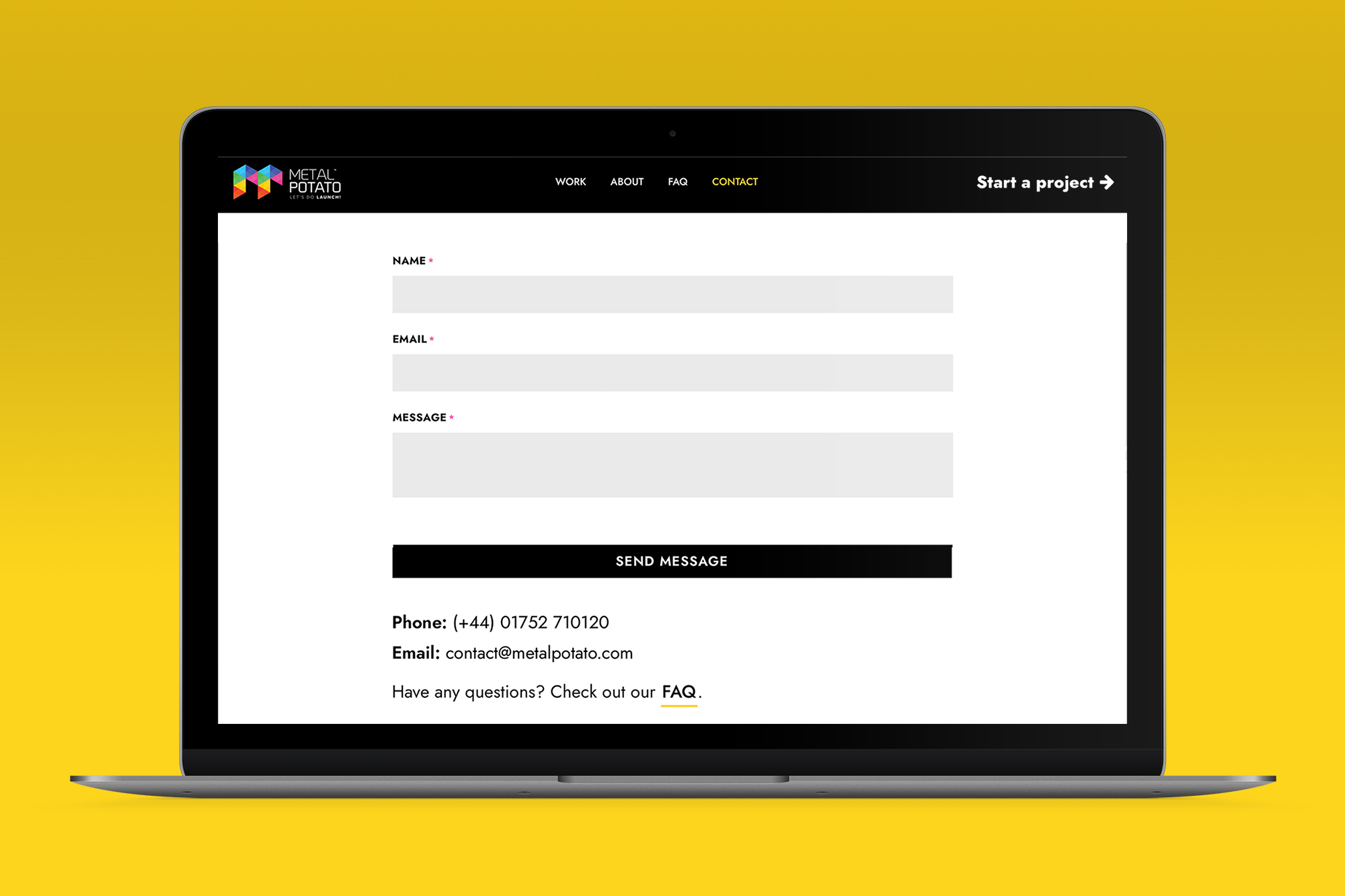Google My Business is a free platform that allows businesses of all sizes to manage their online presence on Google maps and search results. By creating a Google listing, businesses can provide customers with important information such as their address, hours of operation, and reviews.
Benefits of having a Google My Business listing
Having a Google My Business listing can provide a multitude of benefits for your business. First and foremost, it can increase your visibility online. This is especially important for small businesses that may not have a large marketing budget. By appearing in Google search results and maps, you can reach a wider audience and bring in more customers.
In addition to increased visibility, your listing can also improve your search engine optimisation (SEO). By optimising your listing with keywords and providing accurate information, you can improve your chances of appearing at the top of search results.
Another benefit is the ability to manage and respond to customer who have left a review. By engaging with your customers and addressing their concerns, you can build trust and loyalty.
Setting up your listing
Setting up a Google My Business listing is a simple process. First, you will need to create a Google account if you don’t already have one. Then, you can search for your business on Google and claim your listing. If your business doesn’t appear, you can create a new listing.
Once you have claimed or created your listing, you can fill out important information such as your business name, address, phone number, and hours of operation. You can also add photos and a description of your business.
Optimising your Google listing for SEO
To optimise your listing for SEO, it’s important to include relevant keywords in your business name, description, and categories. You should also ensure that your information is accurate and up-to-date.
In addition to optimising your listing, you can also improve your SEO by encouraging customers to leave reviews. Positive reviews can improve your ranking in search results and attract more customers for your business.
Responding to reviews
Responding to customer reviews is an important part of managing your business listing. By addressing negative reviews and thanking customers for positive feedback, you can build a positive reputation and improve customer loyalty.
When responding to negative reviews, it’s important to remain professional and address the customer’s concerns. This can show potential customers that you value their feedback and are committed to providing excellent service.
Tips to attracting more customers
There are a number of tips and strategies you can use to bring in more customers with your Google listing. Here are a few:
- Encourage your customers to leave reviews on your listing
- Use high-quality photos and videos to showcase your products or services
- Update your listing regularly with new information and promotions
- Use Google Posts to share news and updates about your business
- Respond to customer inquiries and messages in a timely manner
Measuring success with Google insights
Google My Business Insights is a free tool that allows you to track your online performance and see how customers are interacting with your business. With Insights, you can see how many people are viewing your listing, how they’re finding your listing, and what actions they’re taking (like visiting your website, requesting directions, or calling your business).
By tracking your online performance with Insights, you can see what’s working and what’s not, and make adjustments to your strategy as needed.
Google success stories
Here are a few examples of businesses that have seen success:
- A local bakery saw a 75% increase in website clicks after optimising their listing with high-quality photos and updated business information.
- A small restaurant saw a 50% increase in phone calls and a 30% increase in website visits after responding to customer reviews and using Google Posts to promote their daily specials.
- A plumbing company saw a 40% increase in direction requests after adding a video and some photos to their Google My Business listing.
Common mistakes to avoid
When setting up and managing your listing, there are a few common mistakes to avoid. These include:
- Providing inaccurate or incomplete information about your business
- Ignoring customer reviews or responding in a rude or unprofessional manner
- Using irrelevant or spammy keywords in your listing
- Failing to update your listing regularly with new information and promotions
Why you need a Google My Business page
Having a Google My Business listing is essential for any business looking to attract more customers and build trust with their audience. By setting up and optimising your listing, responding to customer reviews, and tracking your online performance with Insights, you can take your business from clicks to customers and see real results.
Need help with with your Google profile? Get in touch and how we can help to turn your vision into reality.
Let's make a website!
Book a FREE video call to discuss your business, project strategy, and more!
"*" indicates required fields
More from Metal Potato
How to Write SEO Content That Converts
How to craft SEO content that climbs rankings! Strategies for keyword targeting, readability, and engaging writing techniques.
Contact Page Design: A Blueprint for Success
Learn how to optimise your contact page for better engagement and conversions with expert tips and inspiring examples.
Why Your Website Isn’t Showing Up on Google
Discover why your website isn't showing up on Google and learn actionable solutions to boost your visibility!
How Google Remarketing Rescues Lost Customers
Revive lost leads with Google Remarketing! Target engaged visitors, boost ROI with personalised ads across Google platforms.
Unmasking SEO Scams and Safeguarding Your Website
Guard your business against SEO scams! Uncover deceitful tactics, red flags, and empower your online success with our tips.
How Often Should You Blog?
Optimise your blog's success with the perfect posting frequency! Learn to balance consistency, quality, and engagement for organic growth.