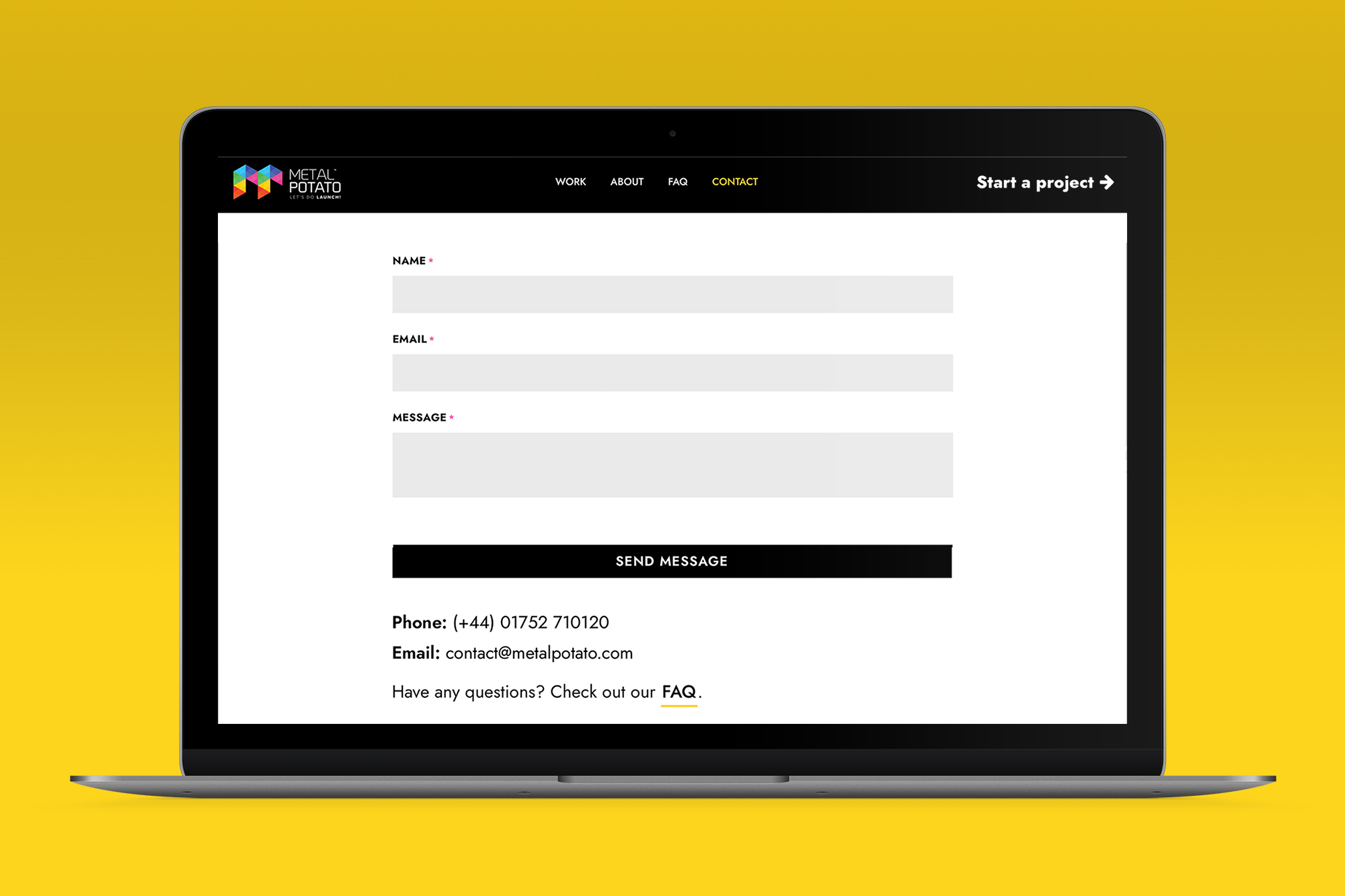When it comes to WordPress SEO, there’s one tool that stands out from the rest: Yoast SEO. This powerful plugin not only helps you optimise your website for search engines but ensures that your content is reader-friendly and engaging. However, with so many features and options available, it can be overwhelming. That’s where this ultimate guide comes in.
Today, we’ll take you through everything you need to know to master the Yoast SEO plugin and optimise your WordPress website for SEO success. From configuring the plugin to using it to its full potential, we’ll cover all the essential steps to help you achieve higher search engine rankings, attract more traffic, and grow your online presence.
Understanding Yoast SEO
Yoast SEO is one of the most popular plugins for WordPress. It helps website owners optimise their website to rank well on search engines. The plugin is free to use, but it also has a premium version with additional features. The plugin is easy to install and use, and it comes with a wide range of features that can help you improve your website’s visibility in search engine results pages (SERPs).
One of the plugins key features is the ability to analyse your content and provide suggestions for improving it. The plugin analyses your content based on a set of criteria, including the use of keywords, the length of your content, and the readability of your text. It also provides a preview of how your content will appear in search engine results, allowing you to optimise your meta descriptions and titles.
Yoast also comes with a powerful XML sitemap generator that helps search engines crawl and index your website’s pages. The plugin automatically generates a sitemap for your website and updates it whenever you add new content. This helps search engines find your content quickly and easily, improving your website’s visibility in search engine results.
Setting up Yoast SEO
Setting up Yoast is easy and straightforward. Here are the steps you need to follow:
- Install: Go to the WordPress dashboard and navigate to Plugins > Add New. Search for “Yoast SEO” and click “Install Now” to install the plugin.
- Activate: Once the plugin is installed, click “Activate” to activate it.
- Configure: After activating the plugin, you’ll need to configure it to suit your website’s needs. Navigate to SEO > General in the WordPress dashboard to access the plugin’s settings. Here, you can configure the plugin’s features, such as XML sitemaps, social media integration, and more.
- Set up metadata: To optimise your website for search engines, you’ll need to set up your website’s metadata, such as the meta title and description. Yoast SEO makes this easy by providing a meta box on each page and post where you can enter your metadata.
- Content analysis: Yoast can analyse your content and offer suggestions on improving it. You can configure the plugin’s content analysis by navigating to SEO > Search Appearance > Content Types in the WordPress dashboard. Here, you can set the criteria for the plugin’s analysis, such as the minimum length of your content and the number of keywords to include.
Keyword research for WordPress SEO
Keyword research is an essential step in optimising your website for search engines. It involves identifying the keywords and phrases that your target audience is searching for and incorporating them into your content. Keyword research helps you understand the language your audience uses, which can help you create content that resonates with them.
To perform keyword research, you can use tools like Google Keyword Planner, Ahrefs, and SEMrush. These tools allow you to identify the keywords and phrases that are relevant to your website and provide data on their search volume and competition.
Once you’ve identified your target keywords, you can incorporate them into your content, including your titles, meta descriptions, and content. However, it’s important to use keywords strategically and avoid keyword stuffing. Yoast SEO can help you optimise your content for your target keywords by providing suggestions for keyword usage and density.
On-page optimisation
On-page optimisation involves optimising individual pages on your website. This includes optimising your content, metadata, and images. Here’s how you can optimise your website’s on-page SEO:
- Content optimisation: Yoast offers a content analysis feature that evaluates your content based on factors like keyword usage, readability, and length. Use the plugin’s suggestions to optimise your content for your target keywords and ensure that it’s reader-friendly.
- Metadata optimisation: Yoast provides a meta box on each page and post where you can enter your metadata, such as the meta title and description. Use the plugin’s suggestions to optimise your metadata for your target keywords and ensure that it’s engaging and descriptive.
- Image optimisation: Yoast SEO can help you to optimise your images for search engines by adding alt text and captions. Use the plugin’s image optimisation feature to ensure that your images are properly optimised for search engines.
Technical optimisation
Technical optimisation involves optimising the technical aspects of your website, such as your website’s speed, security, and mobile responsiveness. Key features that can help you optimise your website’s technical SEO, including:
- XML sitemaps: Yoast automatically generates XML sitemaps, which help search engines crawl and index your website’s pages.
- Breadcrumbs: Yoast allows you to add breadcrumbs to your website, which provide a clear navigation path for both search engines and users.
- Canonical URLs: Yoast allows you to setup canonical URLs for your website, helping search engines understand which version of your content to index.
- Robots.txt and .htaccess files: Yoast allows you to edit your website’s robots.txt and .htaccess files, which can help you control how search engines crawl and index your website.
Advanced Yoast SEO features
The Yoast SEO plugin comes with a range of advanced features that can help you take your website’s SEO to the next level. Here are some of the plugin’s advanced features:
- Internal linking suggestions: It provides internal linking suggestions that help you link to other relevant pages on your website, which can improve your website’s visibility in search engine results.
- Cornerstone content: It gives you the ability to designate certain pages or posts as cornerstone content, which are considered the most important and relevant pieces of content on your website.
- Redirect manager: Yoast provides a redirect manager that allows you to easily manage and redirect broken links on your website.
- Social media previews: The plugin allows you to preview how your content will appear on social media, which can help you optimise your social media sharing.
Integrating Yoast SEO and Google Search Console
Integrating Yoast SEO with Google Search Console can provide valuable insights into your website’s SEO performance. Here’s how you can integrate the plugin with Google Search Console:
- Verify your website with Google Search Console: To integrate Yoast and Google Search Console, you’ll need to verify your website with Google. Follow the instructions provided by Google to verify your website.
- Connect Yoast SEO with Google Search Console: Once you’ve verified your website with Google Search Console, navigate to SEO > General > Webmaster Tools in the WordPress dashboard. Click “Get Google Authorisation Code” to connect Yoast SEO plugin with Google Search Console.
- View your website’s SEO performance: Once you’ve connected the plugin with Google Search Console, you can view your website’s SEO performance, including search queries, impressions, and click-through rates.
Tracking and measuring WordPress SEO performance
To understand how your website is faring in search engine results, it is crucial to monitor and evaluate your WordPress SEO performance. The following are some metrics you can keep track of to measure your WordPress SEO performance:
- Organic traffic: Organic traffic refers to the traffic that comes to your website from search engine results. You can track your organic traffic using tools like Google Analytics.
- Keyword rankings: Keyword rankings refer to how well your website ranks for specific keywords in search engine results. You can track your keyword rankings using tools like Ahrefs or SEMrush.
- Bounce rate: Bounce rate refers to the percentage of visitors who leave your website after viewing only one page. You can track your bounce rate using tools like Google Analytics.
- Click-through rate: Click-through rate refers to the percentage of people who click through to your website from search engine results. You can track your click-through rate using tools like Google Search Console.
By tracking and measuring your WordPress SEO performance, you can identify areas for improvement and make data-driven decisions to improve your website’s SEO.
Common mistakes to avoid
While Yoast SEO is a powerful tool for optimising your website for search engines, there are some common mistakes that website owners make when using the plugin:
- Over-optimising for keywords: Keyword stuffing or over-optimising your content for keywords can lead to penalties from search engines. Use keywords strategically and naturally in your content.
- Ignoring the content analysis feature: The plugins’ content analysis feature provides valuable insights into how to optimise your content for search engines and readers. Use the plugin’s suggestions to improve your content.
- Not updating metadata: Your website’s metadata, such as the meta title and description, are essential for attracting clicks in search engine results. Make sure to update your metadata for each page and post.
- Forgetting to update the XML sitemap: Yoast automatically generates an XML sitemap for your website, but it’s important to update it whenever you add new content to your website.
Conclusion
Optimising your WordPress website for search engines is essential for attracting more traffic and growing your online presence. Yoast SEO is a powerful tool that can help you achieve higher search engine rankings and improve your website’s visibility in search engine results.
Need help with your website? Contact us today to learn more about our services and the ways in which we can empower your online success.
Let's make a website!
Book a FREE video call to discuss your business, project strategy, and more!
"*" indicates required fields
More from Metal Potato
How to Write SEO Content That Converts
How to craft SEO content that climbs rankings! Strategies for keyword targeting, readability, and engaging writing techniques.
Contact Page Design: A Blueprint for Success
Learn how to optimise your contact page for better engagement and conversions with expert tips and inspiring examples.
Why Your Website Isn’t Showing Up on Google
Discover why your website isn't showing up on Google and learn actionable solutions to boost your visibility!
How Google Remarketing Rescues Lost Customers
Revive lost leads with Google Remarketing! Target engaged visitors, boost ROI with personalised ads across Google platforms.
Unmasking SEO Scams and Safeguarding Your Website
Guard your business against SEO scams! Uncover deceitful tactics, red flags, and empower your online success with our tips.
How Often Should You Blog?
Optimise your blog's success with the perfect posting frequency! Learn to balance consistency, quality, and engagement for organic growth.