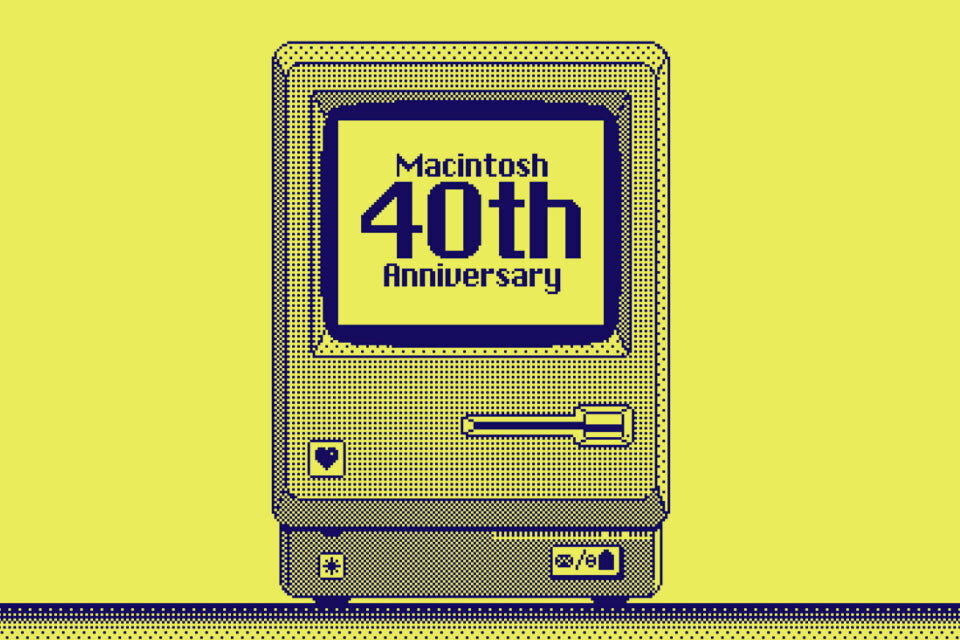Creating a website design brief is a crucial step in getting the website of your dreams. A well-thought-out brief provides clear instructions to your web designer and ensures that both parties are on the same page. In this comprehensive guide, we’ll walk you through the process of creating a website design brief that will help your designer create a site that meets your objectives and exceeds your expectations.
Introduction
Before diving into the details, it’s essential to understand why a website design brief is necessary. A well-crafted brief serves as a roadmap for your web designer, providing them with an understanding of your vision, goals, and requirements for your website. This not only saves time and effort, but it also ensures that you and your designer are working towards the same goal, resulting in a more successful outcome for your project.
This guide is broken down into sections that cover various aspects of a website design brief. We’ll discuss the importance of each section and provide examples to help you craft the perfect brief for your project. By following this guide, you’ll be well on your way to creating a website design brief that will set your web designer up for success and ultimately lead to a stunning website that meets your needs and goals.
About your company
Begin your website design brief by providing some background information about your company. This will help your web designer gain an understanding of your business, which will inform their design decisions. Include the following information:
- Company name and website address
- A brief description of your company and its services/products
- The age of your company (e.g., start-up, established for 20+ years)
- Location and target market
- Annual turnover (to give an idea of the scale of your operation)
Project objectives
Clearly outline the short and long-term goals for your website. These objectives will serve as a guide for your designer and help them create a site that aligns with your business goals. Some examples of project objectives might include:
- Increasing conversion rates
- Growing a specific area of your business
- Improving brand awareness
- Enhancing user experience
Target audience
Identify your target audience and provide as much information as possible about their demographics, interests, and online behavior. This will help your designer create a website that’s tailored to your audience’s preferences, increasing the chances of success. Consider the following:
- Age range
- Gender
- Location
- Interests/hobbies
- Online habits (e.g., social media usage, preferred websites)
Current website (if applicable)
If you already have a website, provide a link and discuss what you like and dislike about the current design. This will give your designer a better understanding of your preferences and the areas that need improvement. Consider the following:
- Design elements you want to keep or discard
- User experience issues
- Content or features that are missing or outdated
Competitor and inspiration websites
Provide examples of websites that you admire or that offer similar services/features to your own. This will help your designer get a sense of your preferences and desired outcome.
Be sure to explain what you like and dislike about each example.
Logo design & branding
Discuss your existing logo and branding guidelines (if applicable) or your needs for a new logo and branding materials. This will help your designer create a cohesive website design that aligns with your brand identity. Consider the following:
- Existing logo and brand guidelines
- Desired logo and branding updates or changes
- New logo and branding requirements (for start-ups)
Content requirements
Address your content needs, including text, images, videos, and graphics. Specify whether you will provide the content or if you require your designer to create it for you. Consider the following:
- Amount and type of content needed
- Content writing services (if needed)
- Image, video, and graphic sourcing or creation
Technical functionality requirements
Detail any specific technical features or functionality that your website needs to include. This will help your designer understand the scope of the project and ensure they can deliver a site that meets your requirements. Examples of technical functionality may include:
- Blog or newsfeed
- Social media integration
- Online booking system
- Account registration
- eCommerce features
- API integration
Future plans, budget, and deadline
Finally, address your plans for the future of your website, your project budget, and any deadlines you have in mind. This information will help your designer plan accordingly and ensure your website is built with future growth in mind.
- Future features or updates you plan to implement
- Your project budget
- Any crucial deadlines for project milestones or completion
Conclusion
By following this guide, you’ll be able to create a detailed and effective website design brief that will set your web designer up for success. Remember, this brief serves as the foundation for your project, so it’s essential to invest time and effort in crafting an informative and clear document. With a well-prepared brief in hand, you’ll be one step closer to achieving a stunning website that meets your goals and exceeds your expectations.
If you’re ready to embark on a website design project and are seeking an experienced agency to bring your vision to life, simply complete our web design questionnaire. Our team of skilled designers and developers will work with you to create a website that not only looks fantastic but also drives results for your business.
Contact us today to learn more about our services and the ways in which we can empower your online success.
Let's make a website!
Book a FREE video call to discuss your business, project strategy, and more!
"*" indicates required fields
More from Metal Potato
Can Apple Vision Pro Revolutionise Computing?
Discover the Apple Vision Pro: a mixed-reality headset set to redefine computing, work, entertainment, and education.
How to Choose the Perfect Typography for Your Website
Master the art of web typography... from font selection to readability, create a visually stunning and user-friendly website.
The Power of WordPress for Small Businesses
Build a strong online presence for your small business with WordPress! It's easy to use, SEO-friendly, and very cost-effective.
Celebrating 40 Years of the Apple Mac
Explore 40 years of Mac evolution! Celebrating Apple's iconic computer and its impact on design, technology, and creativity.
Why LinkedIn Should Be Your Top Priority
Maximise career growth with LinkedIn's powerful benefits! Unlock networking opportunities, connect and build your personal brand.
7 Strategies to Build Customer Loyalty
Elevate your brand with proven strategies for customer loyalty. Personalised programs, consistency, and gratitude that resonate.