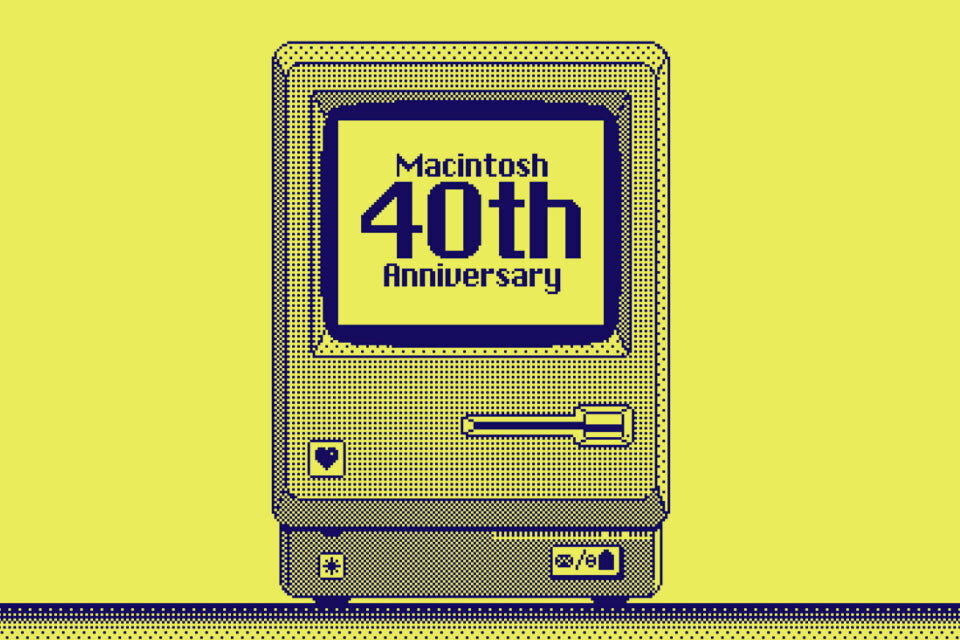Are you looking to give your website a boost in search engine rankings? Image optimisation is an essential aspect of SEO that can significantly impact your website’s performance and user experience. In this comprehensive guide, we’ll explore various techniques and best practices for image optimisation that can help you rank higher on Google and other search engines. So, let’s dive in and unlock the full potential of your website through effective image optimisation!
Importance of image optimisation
Image optimisation is crucial for several reasons:
Enhanced user experience: Well-optimised images improve the overall user experience by ensuring that your website loads quickly and provides visually appealing content. This can lead to increased engagement, lower bounce rates, and higher conversions.
Improved website speed: Large image files can slow down your website, negatively affecting both user experience and search engine rankings. Optimising images can significantly reduce their file size, improving your website’s loading speed and overall performance.
Better visibility on search engines: Google and other search engines consider various factors when ranking websites, including page load time and user experience. By Optimising your images, you can improve these aspects and increase your chances of ranking higher in search results.
Increased accessibility: Optimising images also involves adding descriptive alt text, which makes your website more accessible to users with visual impairments who rely on screen readers. This not only benefits these users but also enhances your website’s SEO.
Choosing the right image format
The first step in image optimisation is selecting the appropriate file format for your images. The most common formats used on the web include JPEG, PNG, and GIF. Each format has its advantages and disadvantages, so it’s essential to choose the right one based on your needs.
JPEG (Joint Photographic Experts Group): JPEG is a popular format for web images, as it offers a good balance between file size and image quality. This format is best suited for photographs and detailed images with many colours. However, JPEG uses lossy compression, which means some image data is lost during compression, making it less suitable for high-quality professional photography or images with transparent backgrounds.
PNG (Portable Network Graphics): PNG is another popular format that supports lossless compression, so image quality is preserved even after compression. This format is ideal for images with transparent backgrounds, such as logos and icons, as well as images that require high quality. However, PNG files are generally larger than JPEG files, which can affect your website’s loading speed.
GIF (Graphics Interchange Format): GIF is an older format that supports animation and simple images with limited colours. However, GIF files are often larger than JPEG or PNG files, and their quality is not as good. It’s best to avoid using GIFs for static images on your website.
Image compression techniques
Compressing your images is a critical aspect of image optimisation, as it helps reduce file size without significantly affecting image quality. There are two main types of image compression: lossy and lossless.
Lossy compression: Lossy compression, used by JPEG, reduces file size by discarding some image data during the compression process. Although this results in a smaller file, it can also lead to a loss of image quality. This type of compression is suitable for most web images, where slight quality loss may not be noticeable.
Lossless compression: Lossless compression, used by PNG, preserves all image data during compression, maintaining image quality. However, this results in larger file sizes compared to lossy compression. Use lossless compression for images where quality is essential, such as logos and graphics.
Image editing and compression tools
There are several tools available for editing and compressing images. Some popular options include:
Adobe Photoshop: Photoshop is a powerful image editing software that offers a “Save for Web” feature, which allows you to experiment with different file formats and compression levels to optimise your images.
Canva: Canva is an easy-to-use online graphic design tool that can help you create original images, add text, and make small edits to stock photos to make them more unique.
TinyPNG: TinyPNG is a popular image compression tool that can significantly reduce file size without compromising image quality. It works with both PNG and JPEG files.
Optimising image metadata
Adding metadata to your images, such as captions, alt text, and descriptive file names, can improve your website’s SEO by providing additional information for search engines and users.
Captions: Captions provide a brief explanation of an image’s content and can help users understand the context of an image. Including captions can improve user engagement and provide additional context for search engines.
Alt text: Alt text is an alternative description for images that is displayed when an image cannot be loaded or is accessed by screen readers. Adding descriptive alt text to your images can improve accessibility and help search engines understand the content of your images, boosting your website’s SEO.
Descriptive, keyword-rich file names: Creating descriptive file names that include relevant keywords can help search engines understand the subject matter of your images and improve your website’s SEO. For instance, an image intended for display on a webpage concerning web design could be named web-design.jpg instead of using a random and non-descriptive name like IMG_0293.jpg.
Testing and monitoring image optimisation
Use tools like Google’s PageSpeed Insights to test your website’s performance and identify areas for improvement, including image optimisation. Monitor your website’s performance regularly and make necessary adjustments to maintain optimal image optimisation.
Conclusion
Image optimisation is an essential aspect of SEO that can significantly improve your website’s performance, user experience, and search engine rankings. By implementing the tips and best practices outlined in this guide, you can unlock the full potential of your website and achieve better visibility on Google and other search engines.
Don’t underestimate the power of image optimisation – start optimising your images today and reap the benefits of improved SEO! If you’re interested in enhancing your SEO and boosting your website’s conversion rate, feel free to get in touch to discover more about the range of services we offer and how we can assist you in achieving online success.
Let's make a website!
Book a FREE video call to discuss your business, project strategy, and more!
"*" indicates required fields
More from Metal Potato
Can Apple Vision Pro Revolutionise Computing?
Discover the Apple Vision Pro: a mixed-reality headset set to redefine computing, work, entertainment, and education.
How to Choose the Perfect Typography for Your Website
Master the art of web typography... from font selection to readability, create a visually stunning and user-friendly website.
The Power of WordPress for Small Businesses
Build a strong online presence for your small business with WordPress! It's easy to use, SEO-friendly, and very cost-effective.
Celebrating 40 Years of the Apple Mac
Explore 40 years of Mac evolution! Celebrating Apple's iconic computer and its impact on design, technology, and creativity.
Why LinkedIn Should Be Your Top Priority
Maximise career growth with LinkedIn's powerful benefits! Unlock networking opportunities, connect and build your personal brand.
7 Strategies to Build Customer Loyalty
Elevate your brand with proven strategies for customer loyalty. Personalised programs, consistency, and gratitude that resonate.