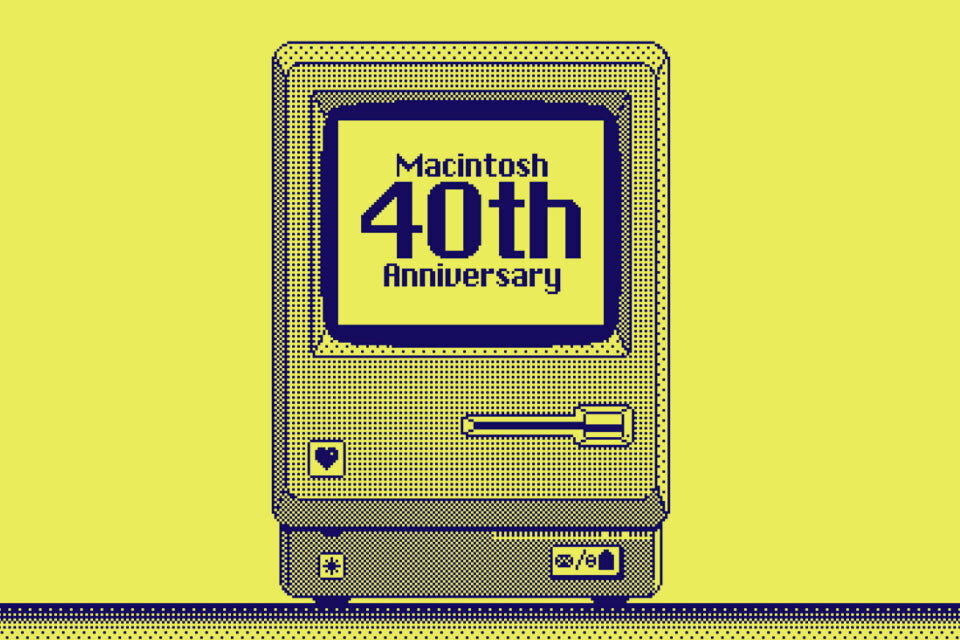So you want to become a web designer? You’re into computers, you like making things happen and—perhaps—you’d even like to start your own web design company one day.
So, the good news is this: you can become a web designer from almost any point in life and from almost anywhere in the world.
Our founder first fell in love with web design at age 11 when he watched a friend throw together a basic site on Microsoft Publisher.
Phil, one of our Australian team members got his start through a friend on MSN.
“Her work was awesome, high contrast, asymmetrical, and the typography was as exquisite as it could be on the Internet at the time,” says Phil. “When I saw it, I thought to myself, I’ve got to figure out how to do that.”
Phil soon hopped on Geocities (seriously) and started plugging away in a world of “scrolling marquees, clashing colours, animated backgrounds.”
He was hooked.
10,000 miles away in England, our founder, Andrew was doing the same—spending hours upon hours behind the keyboard learning how to make things work.
For certain, becoming a web designer takes passion; but it doesn’t take a lot of money.
Basic websites start with HTML and CSS code, which can be written on a number of free programs for any operating system. Quality, basic web-coding apps can be found on both Mac OS X, Windows and Linux. Here are a few we recommend:
- BBEdit (Mac OS X): BBEdit from Bare Bones Software has been an entry-level web coding app for over a decade. You can download a free trial from their website, or opt for a full version for around £30 ($50).
- Komodo Edit (Windows, Linux, OS X): Komodo Edit from Active State isn’t the most robust software around, but it also comes for the low, low price of free-ninety-nine.
- Bluefish (Linux): If you’re a penguin aficionado, Bluefish can get you off the starting line and onto becoming a web designer. Bluefish is also freeware and it is specifically designed for Linux.
The next steps
Once you’ve downloaded some appropriate software, your next step is to get your hands dirty by enrolling in a web design class. Unless you’re a savant, none of the above apps are going to have you creating mind-blowing websites from the jump; but they are going to do a great job of giving you a tool to learn the language of web design on.
You can learn things on your own, but a class will help you learn more quickly. A great, free class to start with? Webmaking 101 at the Mozilla School of Webcraft. Webmaking 101 focuses on an introduction to web design in six steps—some of which are really cool, like “HTML Hunting in the World Around You.” Others, like “Writing HTML by Hand” will play right into the basic skill set you want to develop.
Mozilla also guides you through the essential but often confusing process of domain registration and hosting. Once you’ve tackled the Mozilla School of Webcraft, you should have a better idea if web design is really still for you.
Becoming a master
For the Metal Potato team, the reality is that many of these online options did not exist when we were learning the trade. About 75% of our team was informally, self-trained like Andrew and Phil; but that can be an advantage in itself. Even web design masters get stumped from time-to-time, so in those cases we head over to support forums like Web Design Forum.
What you’ll learn on the support forums is that the key to becoming a web design master is dedication and hard work. Becoming a master takes time. It takes patience. And, sometimes, it takes someone else to give you that extra push over the edge.
For the former, you’ll have to find that on your own. As for the latter? Feel free to get in touch with the Metal Potato team directly if you’re searching for that extra bit of insight on how to become a web designer.
Let's make a website!
Book a FREE video call to discuss your business, project strategy, and more!
"*" indicates required fields
More from Metal Potato
Can Apple Vision Pro Revolutionise Computing?
Discover the Apple Vision Pro: a mixed-reality headset set to redefine computing, work, entertainment, and education.
How to Choose the Perfect Typography for Your Website
Master the art of web typography... from font selection to readability, create a visually stunning and user-friendly website.
The Power of WordPress for Small Businesses
Build a strong online presence for your small business with WordPress! It's easy to use, SEO-friendly, and very cost-effective.
Celebrating 40 Years of the Apple Mac
Explore 40 years of Mac evolution! Celebrating Apple's iconic computer and its impact on design, technology, and creativity.
Why LinkedIn Should Be Your Top Priority
Maximise career growth with LinkedIn's powerful benefits! Unlock networking opportunities, connect and build your personal brand.
7 Strategies to Build Customer Loyalty
Elevate your brand with proven strategies for customer loyalty. Personalised programs, consistency, and gratitude that resonate.