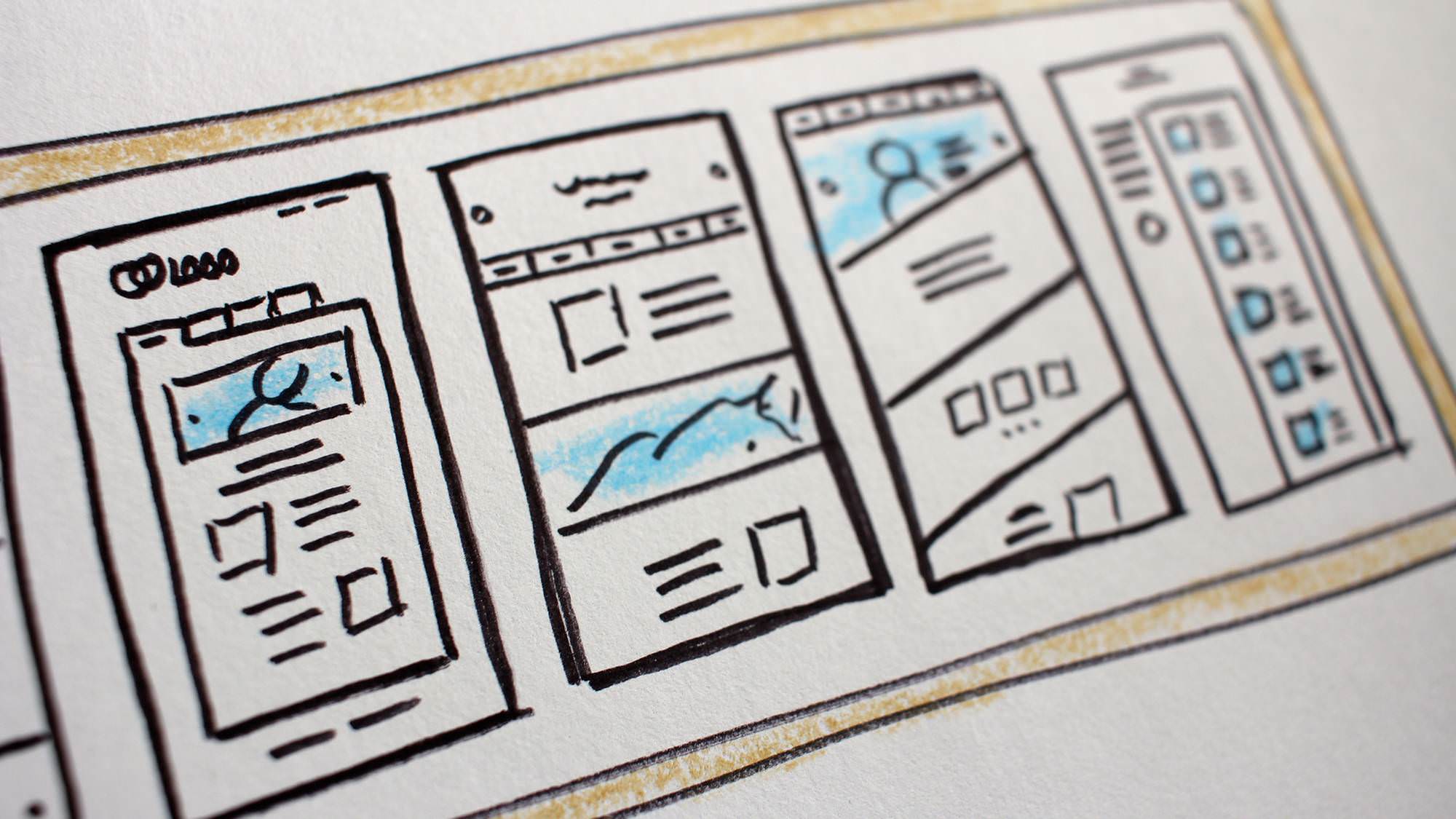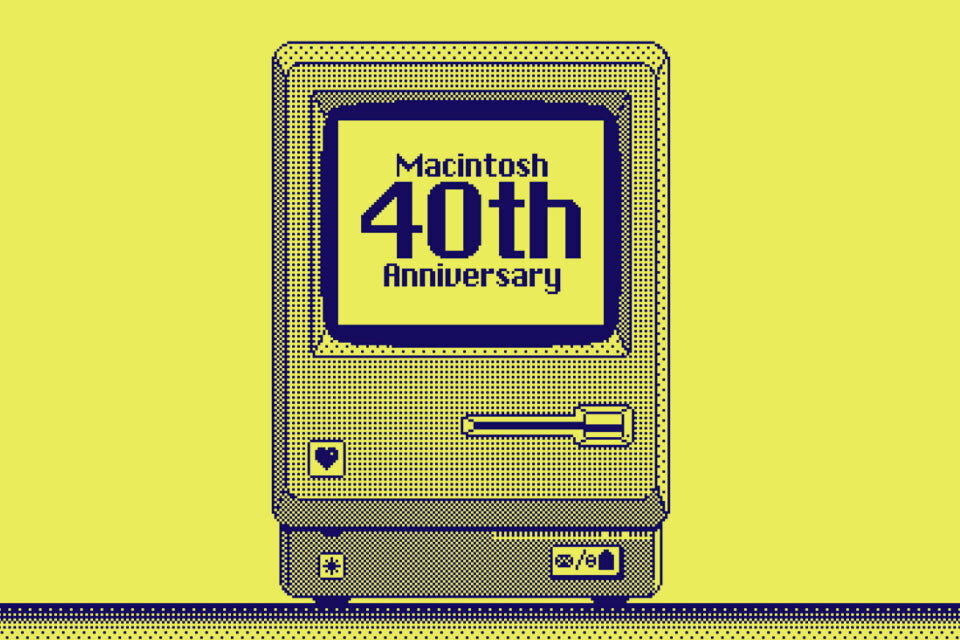When it comes to website design, there are features that have become outdated or are simply not useful anymore. It’s important to keep up with current trends and avoid using features that could potentially harm your website’s success.
Here are 7 web design features to avoid:
1. Flash animation
Flash animation was a popular feature in the early days of web design, but it’s time to move on. Not only is it outdated, but it’s also not supported by most mobile devices. In 2007, Apple made headlines by being the first to ban Flash on its iPhone.
It didn’t take long for the rest of the industry to follow suit, and as a result, Flash became a defunct technology that isn’t even supported by its multi-billion dollar market cap owner, Adobe. Instead of Flash, use HTML5 and CSS3 animations which are more modern and compatible with all devices.
2. Splash pages
A splash page is a website’s initial landing page that often features a large image or animation with a brief message or option to enter the site. However, splash pages serve no real purpose other than to welcome visitors, and they can be a hindrance to user experience and overall site performance.
They require users to click through to another page to find what they’re looking for, leading to a frustrating experience, and can increase the site’s load time, negatively impacting SEO ranking, and deterring visitors from exploring your site further.
To avoid these issues, it’s better to focus on creating a simple and clear homepage that showcases your content and provides easy navigation. Your homepage should clearly communicate what your website is about and offer quick access to other essential pages on your site.
3. Popups
Popups can be a great way to promote your website’s content or products, but they can also be a nuisance, causing frustration and annoyance for visitors who may feel bombarded by them. It is important to carefully consider the use of pop-ups and to implement them in a way that is both relevant and timely.
For example, a pop-up that appears as soon as a visitor lands on your website can be a turn-off, but a well-timed pop-up that offers a discount or other incentive may be more effective in capturing the visitor’s attention and encouraging them to engage with your site.
4. Social media feeds
While it’s great to have social media links on your website, embedding social media feeds can be distracting and slow down your website’s loading time. Instead, provide links to your social media profiles and encourage visitors to follow you. While it’s important to have a presence on social media platforms, it’s also crucial to optimise your website’s loading speed and reduce any potential distractions for your visitors.
Thus, providing links to your social media profiles is a better option, as it allows your visitors to connect with you without compromising the user experience on your website.
5. Flashing text
When creating any form of written content, it’s important to consider the readability of your text. While flashy or animated fonts may seem attention-grabbing, they can also be irritating and distracting to readers. In fact, such fonts may even discourage people from reading your content altogether.
Instead, opt for clear and easy-to-read fonts that are visually pleasing and enhance the readability of your text. This will not only make your content more accessible but also more enjoyable to read. Remember, your goal is to communicate your message effectively, and using legible fonts is an important step towards achieving that
6. Infinite scroll
Infinite scroll is a popular design pattern that allows users to continuously scroll through content without having to click through to another page. While it can be effective for certain types of websites, such as social media or news sites, it can also create usability issues for visitors who are trying to find specific information. This is because infinite scroll makes it harder to navigate and locate specific content.
To address this, pagination or load more buttons can be used instead, which allow visitors to easily navigate through different sections of a website and find what they are looking for more efficiently.
7. Complex navigation
Having a complex navigation system on your website can create a frustrating experience for visitors and potentially drive them away. The more confusing the navigation, the less likely users will be able to find what they are looking for quickly and easily. It’s important to keep your website’s navigation clear and straightforward.
By using simple and intuitive navigation, you can improve user experience and increase the likelihood that visitors will engage with your content and stay on your website longer.
In conclusion, it’s important to keep up with current website design trends and avoid using features that can harm your website’s success. By keeping your website simple and easy-to-use, you can provide a better user experience for your visitors.
If you want to stay up-to-date with the latest design trends and steer clear of passing fads, feel free to get in touch to discover more about the range of services we offer and how we can assist you in achieving online success.
Let's make a website!
Book a FREE video call to discuss your business, project strategy, and more!
"*" indicates required fields
More from Metal Potato
Can Apple Vision Pro Revolutionise Computing?
Discover the Apple Vision Pro: a mixed-reality headset set to redefine computing, work, entertainment, and education.
How to Choose the Perfect Typography for Your Website
Master the art of web typography... from font selection to readability, create a visually stunning and user-friendly website.
The Power of WordPress for Small Businesses
Build a strong online presence for your small business with WordPress! It's easy to use, SEO-friendly, and very cost-effective.
Celebrating 40 Years of the Apple Mac
Explore 40 years of Mac evolution! Celebrating Apple's iconic computer and its impact on design, technology, and creativity.
Why LinkedIn Should Be Your Top Priority
Maximise career growth with LinkedIn's powerful benefits! Unlock networking opportunities, connect and build your personal brand.
7 Strategies to Build Customer Loyalty
Elevate your brand with proven strategies for customer loyalty. Personalised programs, consistency, and gratitude that resonate.