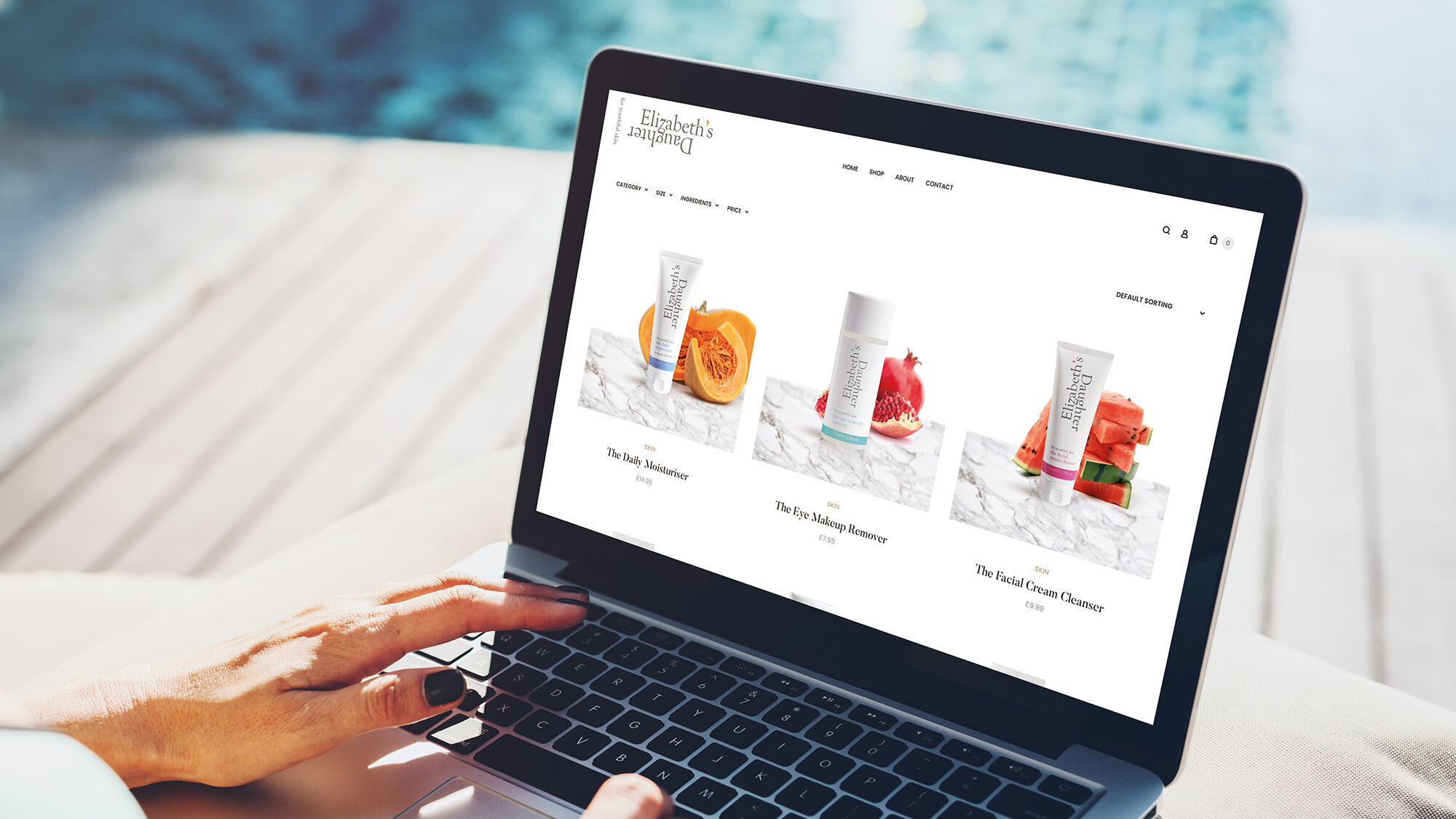Are you a WordPress website owner looking to optimise your site’s performance, security, and user experience? Look no further! In this comprehensive guide, we’ll walk you through six essential tips that every WordPress owner should know.
From backup and maintenance practices to SEO and accessibility considerations, we’ve got you covered.
1. Enable automatic backups
Having reliable backups is crucial for maintaining the security and integrity of your WordPress website. Regular backups serve as a safety net against potential hacking attempts, coding errors, or plugin mishaps. By backing up your website’s code files, databases, images, and plugins, you can easily roll back to a previous state if any issues arise.
While there are numerous backup plugins available, working with a reputable WordPress agency such as Metal Potato which offers backup services can provide an added layer of assurance. Additionally, many managed WordPress hosting providers include server-side automatic backups in their hosting plans, further simplifying the backup process. Ours goes by the name of Potato Care, and includes automated backups, site updates and more.
2. Stay updated with regular checks
Regularly checking for and installing updates is essential for maintaining the security and optimal performance of your WordPress website. Core updates, theme updates, and plugin updates often include crucial security patches and bug fixes. By keeping your website up to date, you reduce the risk of vulnerabilities that could be exploited by hackers.
For larger teams or websites with multiple contributors, it is important to assign someone the responsibility of regularly checking for updates. However, working with a WordPress agency can alleviate this burden, allowing your team to focus on other core tasks.
3. Craft style guides for consistency
Maintaining consistent design and coding standards is crucial for preserving the look and feel of your WordPress website over time. Internal style guides serve as a reference for all contributors, ensuring that everyone adheres to the original design, layout, and brand identity.
Whether it’s coding guidelines, content writing guidelines, or media guidelines, style guides provide a framework for maintaining consistency. They are particularly valuable for large teams or websites with multiple contributors, where clear management of tasks and responsibilities is essential.
4. Create checklists for key processes
While style guides provide general guidelines, checklists offer a more detailed roadmap for specific tasks. These checklists can cover various aspects, such as content creation, image sourcing and formatting, and WordPress post optimisation.
By creating checklists, you ensure that all essential steps are followed consistently. For example, checklists can outline the correct formatting of written content, the proper sourcing and resizing of images, and the correct implementation of meta descriptions and permalinks. These checklists can also serve as a reference for contributors, pointing them towards relevant style guides for specific tasks.
5. Implement effective content management
Managing your website’s content is vital for attracting and engaging your target audience. Establishing a publishing schedule ensures a steady flow of fresh content and helps generate audience engagement. Additionally, managing user comments and interactions is essential for fostering a positive user experience.
To optimise content management, it’s important to enable spam filters, such as Akismet, to prevent spam comments from being published. Assigning someone to moderate and respond to comments also helps maintain a responsive and engaging community. Lastly, regularly reviewing and updating older content ensures that your website remains relevant and optimised for both SEO and user experience.
6. Optimise images for performance
Large, slow-loading images can significantly impact your website’s performance and user experience. On the other hand, poor-quality images can detract from the overall aesthetics of your website. To strike a balance, it’s important to optimise images without compromising their quality.
Utilising image optimisation plugins, such as ShortPixel, can compress your website’s images without sacrificing their visual appeal. By optimising existing images and ensuring that new media is properly formatted, you can enhance your website’s performance and create a seamless user experience.
Conclusion
Remember, a WordPress website requires consistent care and attention to thrive. By following these best practices and partnering with a reliable WordPress agency, you can confidently manage your website and focus on what you do best. So, take action today and watch your WordPress website reach new heights!
Whether you need assistance with WordPress development, plugin services, or ongoing support, our team of experts is here to help. Get in touch and learn how we can help to turn your vision into reality.
Let's make a website!
Book a FREE video call to discuss your business, project strategy, and more!
"*" indicates required fields
More from Metal Potato
5 Essential WordPress Security Plugins
Boost your website's defense with top-rated WordPress security plugins. Ensure ultimate protection against cyber threats today!
The Power of a WordPress Support Retainer
Elevate your site's performance with a WordPress support retainer – expert maintenance, and guidance for success!
How to Launch a Podcast on WordPress
Launch your podcast on WordPress: from equipment selection to SEO optimisation, follow our guide for a successful podcast journey.
10 Compelling Reasons to Choose WordPress
Discover why WordPress is your ultimate website platform choice! Free, customisable, and supported by a thriving community.
Migrate from Shopify to WooCommerce
Move from Shopify to WooCommerce effortlessly for control, flexibility & cost savings. Follow our step-by-step guide.
Migrate from Wix to WordPress
Migrate from Wix to WordPress with our guide! Unlock more customisation, functionality, and control for your website's growth.