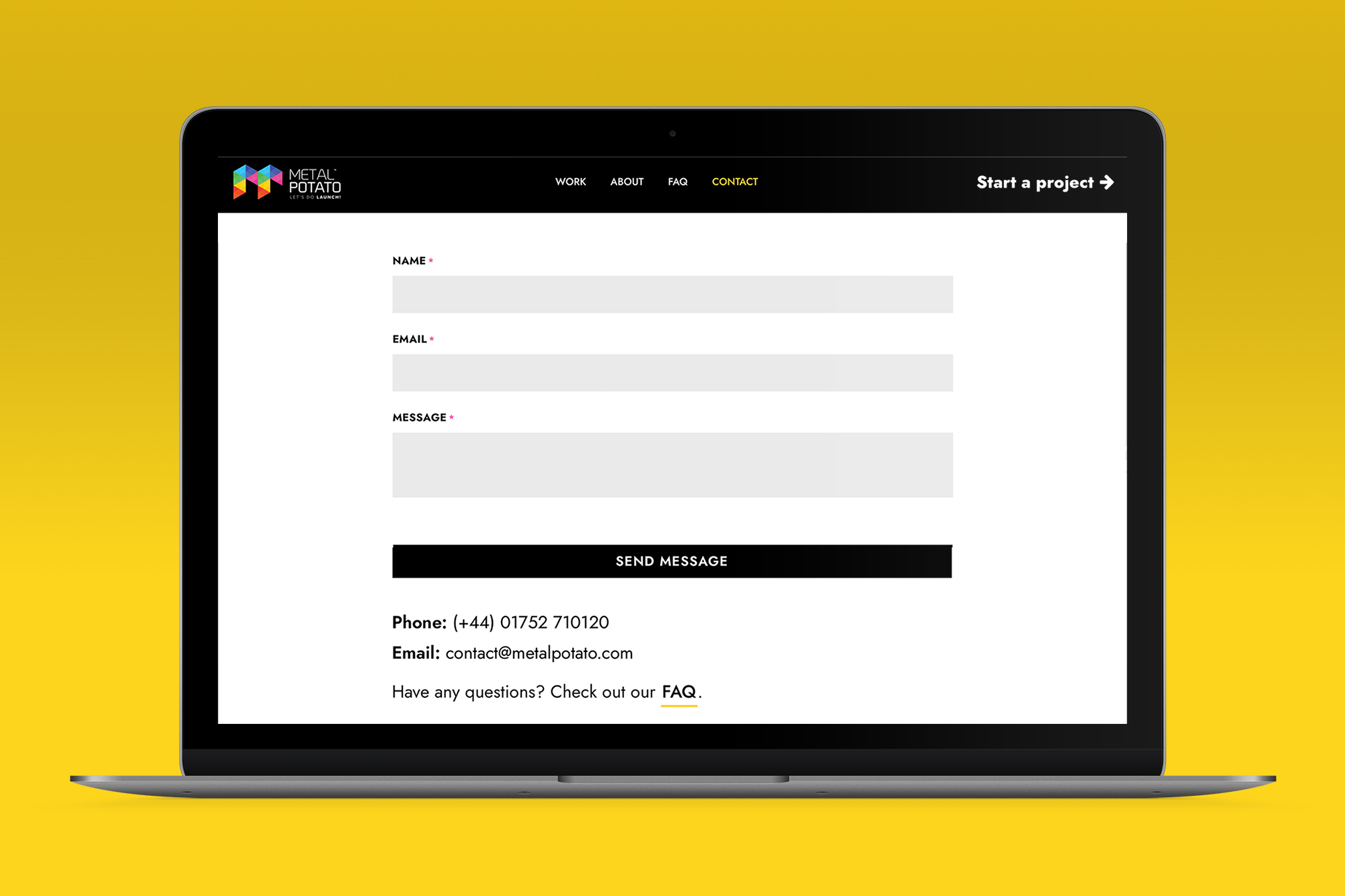Establishing an online presence through a website is essential for effectively reaching your intended audience, generating leads, and boosting sales. WordPress stands as one of the widely adopted content management systems (CMS) worldwide. Nevertheless, merely creating a WordPress site without proactive management falls short of meeting the requirements.
Regular WordPress website maintenance is crucial for your online success. In this article, we’ll discuss why WordPress maintenance is vital and how to create a maintenance plan to ensure your site is always up to date and functioning correctly.
Introduction to WordPress maintenance
WordPress maintenance refers to the regular upkeep of your website to ensure it’s functioning correctly, secure, and up to date. Maintenance includes updating the WordPress themes, plugins and the core, backing up your website, optimising your database, and monitoring your site’s security.
Consistent maintenance aids in preventing problems like website downtime, security breaches, and data loss.
Why is WordPress maintenance important?
WordPress is a widely used platform that powers more than 40% of all websites across the internet. Nonetheless, the platform’s popularity also brings the risk of security threats. Malicious individuals, such as hackers and spammers, constantly seek out vulnerabilities to exploit. Outdated themes and plugins can render your site susceptible to attacks. By engaging in regular maintenance for your WordPress website, you ensure that your site remains updated and secure, safeguarding both your business and your customers.
Additionally, regular maintenance can improve your site’s performance and user experience. Slow websites and broken links can hurt your site’s search engine optimisation (SEO) and turn off potential customers. By regularly checking for issues and optimising your site, you can ensure that your site is always performing at its best.
The risks of neglecting site maintenance
Neglecting WordPress website maintenance can lead to several risks, including:
Security vulnerabilities: Outdated themes and plugins can leave your site open to attacks, putting your business and customers at risk.
Website downtime: Broken links, server errors, and other issues can cause your website to go down, leading to lost revenue and traffic.
Poor user experience: Slow loading times, broken links, and outdated content can turn off potential customers and hurt your site’s reputation.
Loss of data: Without regular backups, you risk losing all your website data in case of a security breach or other issue.
Common WordPress maintenance tasks
WordPress website maintenance involves several tasks that should be performed regularly. These tasks include:
Updating WordPress core, themes, and plugins: Regularly updating your site’s core, themes, and plugins ensures that your site is always up to date and secure.
Backing up your website: Regular backups ensure that you can quickly restore your site in case of a security breach or other issue.
Optimising your database: Over time, your database can become cluttered and slow down your site’s performance. Regular optimisation can improve your site’s speed and performance.
Monitoring your site’s security: Regularly monitoring your site’s security can help you detect and prevent security threats.
How often should you perform maintenance?
The frequency of WordPress website maintenance depends on several factors, including the size of your site, the amount of traffic it receives, and the complexity of your site’s functionality. Generally, you should perform maintenance at least once a month.
However, if your site receives a lot of traffic or has complex functionality, you may need to perform maintenance more frequently.
Tools to help with WordPress website maintenance
Several tools can help you with WordPress website maintenance, including:
Jetpack: Jetpack is a popular WordPress plugin that offers several features, including website backups, security monitoring, and performance optimization.
UpdraftPlus: UpdraftPlus is a backup plugin that allows you to easily backup and restore your website.
WP-Optimize: WP-Optimize is a plugin that allows you to optimise your database to improve your site’s speed and performance.
Sucuri: Sucuri is a website security tool that provides real-time security monitoring and protection against malware and other security threats.
How to create a maintenance plan
Creating a WordPress maintenance plan can help you stay on top of your site’s upkeep and ensure that it’s always functioning correctly. Your maintenance plan should include the following:
A schedule: Determine how often you’ll perform maintenance tasks based on your site’s size and complexity.
A backup plan: Determine how often you’ll back up your website and where you’ll store your backups.
A security plan: Determine how you’ll monitor your site’s security and what steps you’ll take in case of a security breach.
A performance plan: Determine how you’ll optimize your site’s performance, including optimizing your database and monitoring your site’s speed and load times.
How Metal Potato can help
If you don’t have the time or expertise to handle your WordPress website maintenance, Metal Potato can help. Our team of experts can handle all your needs, including regular updates, backups, security monitoring, and performance optimisation.
Our WordPress hosting and maintenance service is called Potato Care. With our help, you can focus on running your business while we ensure that your website is always functioning correctly.
Contact us today to learn more about our web design services and how we can help you succeed online.
Let's make a website!
Book a FREE video call to discuss your business, project strategy, and more!
"*" indicates required fields
More from Metal Potato
5 Essential WordPress Security Plugins
Boost your website's defense with top-rated WordPress security plugins. Ensure ultimate protection against cyber threats today!
Contact Page Design: A Blueprint for Success
Learn how to optimise your contact page for better engagement and conversions with expert tips and inspiring examples.
The Power of a WordPress Support Retainer
Elevate your site's performance with a WordPress support retainer – expert maintenance, and guidance for success!
How to Launch a Podcast on WordPress
Launch your podcast on WordPress: from equipment selection to SEO optimisation, follow our guide for a successful podcast journey.
10 Compelling Reasons to Choose WordPress
Discover why WordPress is your ultimate website platform choice! Free, customisable, and supported by a thriving community.
6 Essential Tips for WordPress Website Owners
Boost WordPress site: backups, updates, style guides & more for top performance, security & user experience!